Toolbar contains the basic commands of the service elements. At the same time, depending on the selected element, the list of commands may be different. The picture below shows the toolbar, with the commands for the Report item.
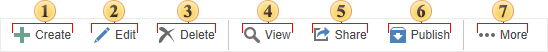
![]() The Create menu contains a list of items that can be added to the report service list.
The Create menu contains a list of items that can be added to the report service list.
![]() The Edit button is used to edit the selected item.
The Edit button is used to edit the selected item.
Information |
If the report is selected, then selecting this command, the report will be uploaded to the report designer. In the Details panel you can edit the name and description of the report item, as well as other items of the service.
|
![]() The Delete button is used to delete the selected item. The user will see the dialog box that is shown on the picture below.
The Delete button is used to delete the selected item. The user will see the dialog box that is shown on the picture below.
![]() The View button. When you select this command the report is rendered and loaded into the viewer.
The View button. When you select this command the report is rendered and loaded into the viewer.
![]() The Share command for the selected item.
The Share command for the selected item.
![]() The Publish command calls the wizard to publish a report.
The Publish command calls the wizard to publish a report.
![]() The ...More menu contains other commands of item managment:
The ...More menu contains other commands of item managment:

![]() The Versions button calls the appropriate menu.
The Versions button calls the appropriate menu.
![]() The Upload command allows uploading the file to the cloud storage.
The Upload command allows uploading the file to the cloud storage.
![]() The Download button saves the item as a file of a certain type. After selecting this command the dialog box will appear. In the dialog you should determine a saving location and click Save. You should know that not every item has this command.
The Download button saves the item as a file of a certain type. After selecting this command the dialog box will appear. In the dialog you should determine a saving location and click Save. You should know that not every item has this command.