YouTube |
Watch our video tutorials on Creating Reports in Stimulsoft Cloud. Subscribe to the Stimulsoft channel and be the first who watches new video tutorials. Leave your questions and suggestions in the comments to the video.
|
Creating a Report item in Stimulsoft Cloud.
You can add a report to the storage in various ways. If you select the Report command in the Create menu of the navigator toolbar, the report designer with an empty report template will be called.
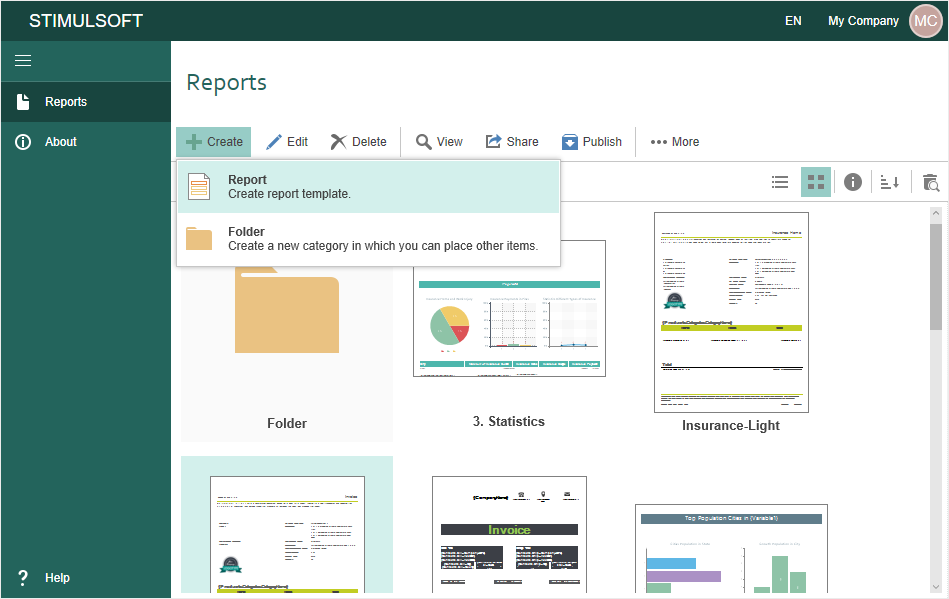
When the report is designed, you need to select the Save As command in the File menu of the report designer, set Stimulsoft Cloud as the location for saving this report, and select the folder in which the report should be saved. As a result, the Report element with the latest changes will be created in the item store, in the specified folder.
In addition, you can add a report to the storage in the following ways:
![]() Select the Upload command in the Navigator on the toolbar in the ...More menu;
Select the Upload command in the Navigator on the toolbar in the ...More menu;
![]() Drag & Drop the file from the local storage to the Navigator;
Drag & Drop the file from the local storage to the Navigator;
![]() If you use the Stimulsoft report designer, then in the File menu -> select the Save As command -> specify Stimulsoft Cloud as a location to save the report. Select the folder in the storage and click the Save button.
If you use the Stimulsoft report designer, then in the File menu -> select the Save As command -> specify Stimulsoft Cloud as a location to save the report. Select the folder in the storage and click the Save button.
Opening a report
![]() A report that is stored in Stimulsoft Cloud can be opened in any other report designer. To do this, in the File menu -> click Open -> select Stimulsoft Cloud as a storage, go to the required folder, select the report, and click the Open button.
A report that is stored in Stimulsoft Cloud can be opened in any other report designer. To do this, in the File menu -> click Open -> select Stimulsoft Cloud as a storage, go to the required folder, select the report, and click the Open button.
![]() At the same time, if you are working in the web report designer of Stimulsoft Cloud, you can open a report from the local storage. To do this, in the File menu -> select Open -> click Browse, select the report from the local repository, and click the Open button. After opening this report, you can save it to the service storage.
At the same time, if you are working in the web report designer of Stimulsoft Cloud, you can open a report from the local storage. To do this, in the File menu -> select Open -> click Browse, select the report from the local repository, and click the Open button. After opening this report, you can save it to the service storage.