YouTube |
Watch our video tutorials on View and Export Report in Stimulsoft Cloud. Subscribe to the Stimulsoft channel and be the first who watches new video tutorials. Leave your questions and suggestions in the comments to the video.
|
Viewing reports
In order to view the report, it is necessary to select it in the list of items of the Navigator and select the View command on the toolbar.
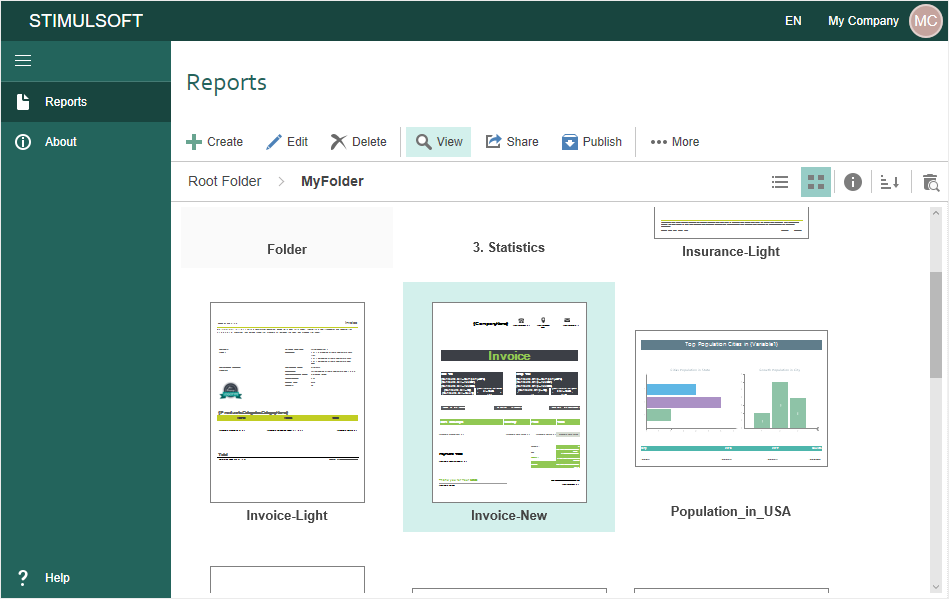
Then, the report will be rendered and sent to the report viewer.
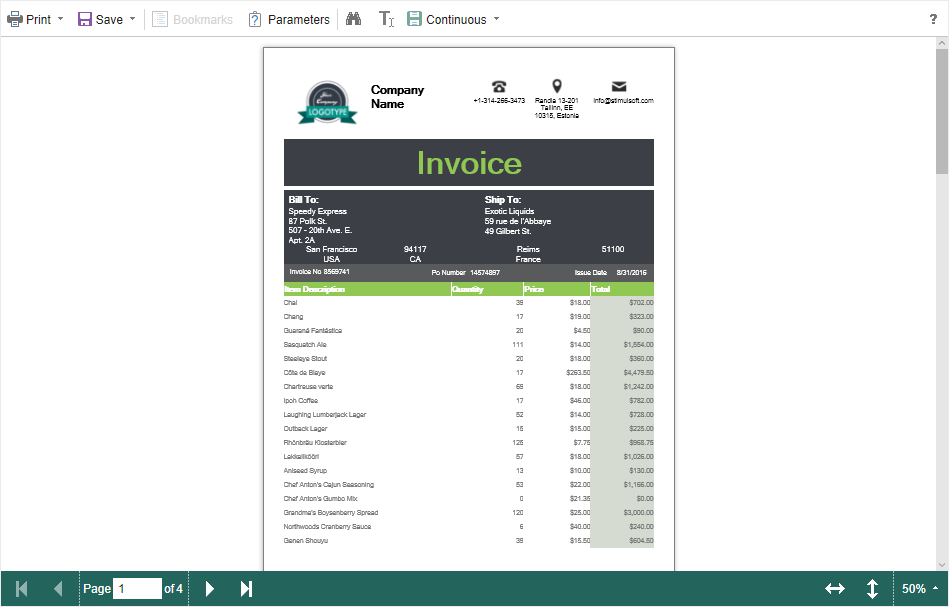
Then, the report can be printed or exported to another file type.
Exporting reports
Any report you create can be exported to various file formats. To do this, upload the report to the viewer. Click the Save button on the toolbar of the viewer. In the drop-down list, select the file type to which you want to export the report, define export settings, and click the Ok button. Learn more about report exports.