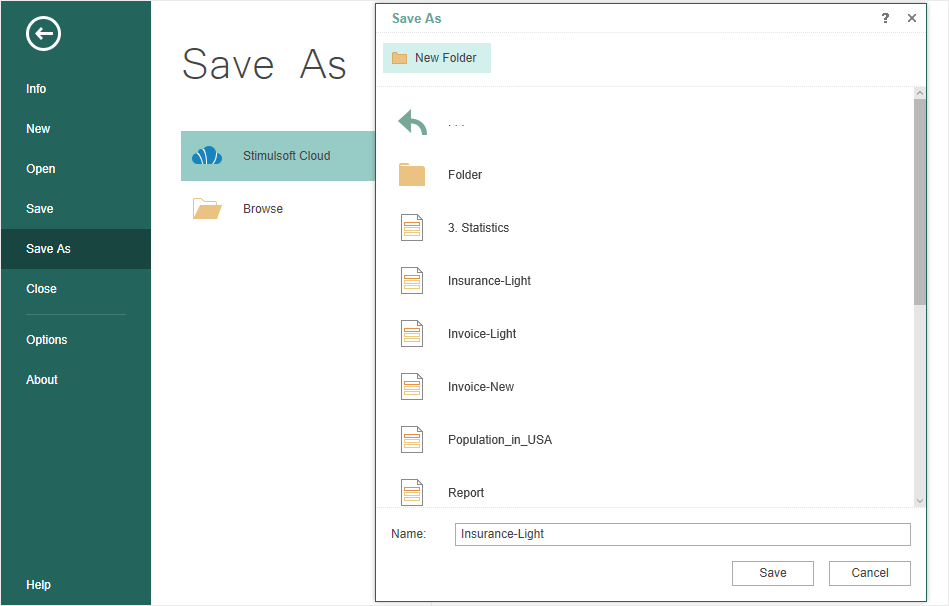YouTube |
Watch our video tutorials on Creating Folders in Stimulsoft Cloud. Subscribe to the Stimulsoft channel and be the first who watches new video tutorials. Leave your questions and suggestions in the comments to the video.
|
Folders in the list of items are needed to organize and store in them in other items and folders. Also with the help of folders you can create a hierarchy of folders in the list of items. In addition, the folder can be the beginning of the item tree for certain users.
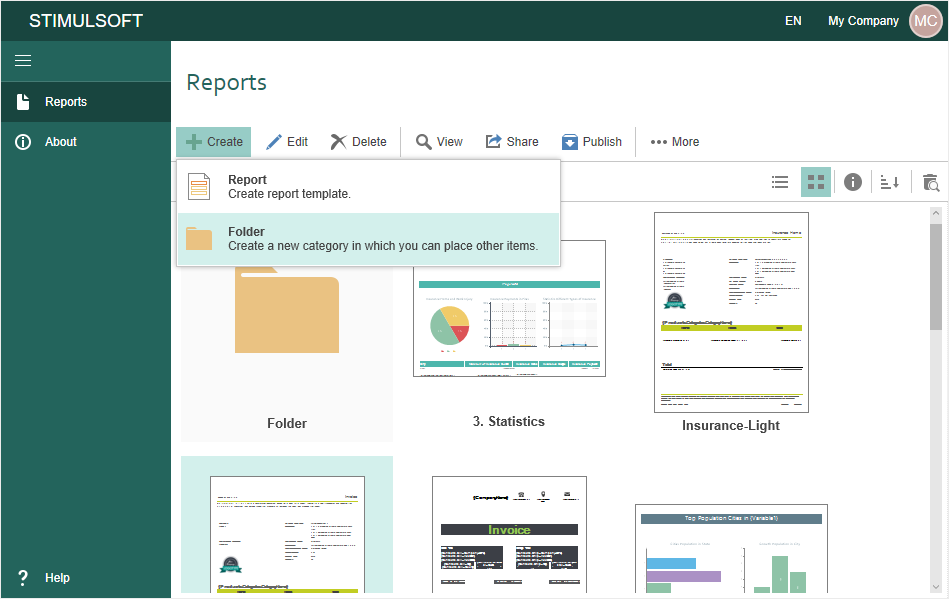
Below is the menu to create a new folder.
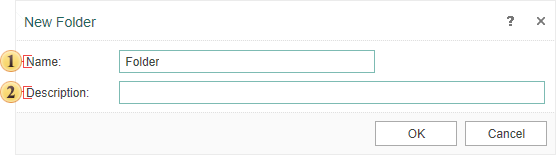
![]() This field specifies the name of the folder.
This field specifies the name of the folder.
![]() Add description, explanation or label for the new folder.
Add description, explanation or label for the new folder.
In addition, you can create a new folder when you save a report from the report designer. Select the Save As command from the File menu of the report designer, define Stimulsoft Cloud as the location for saving the report, and click the New Folder button.