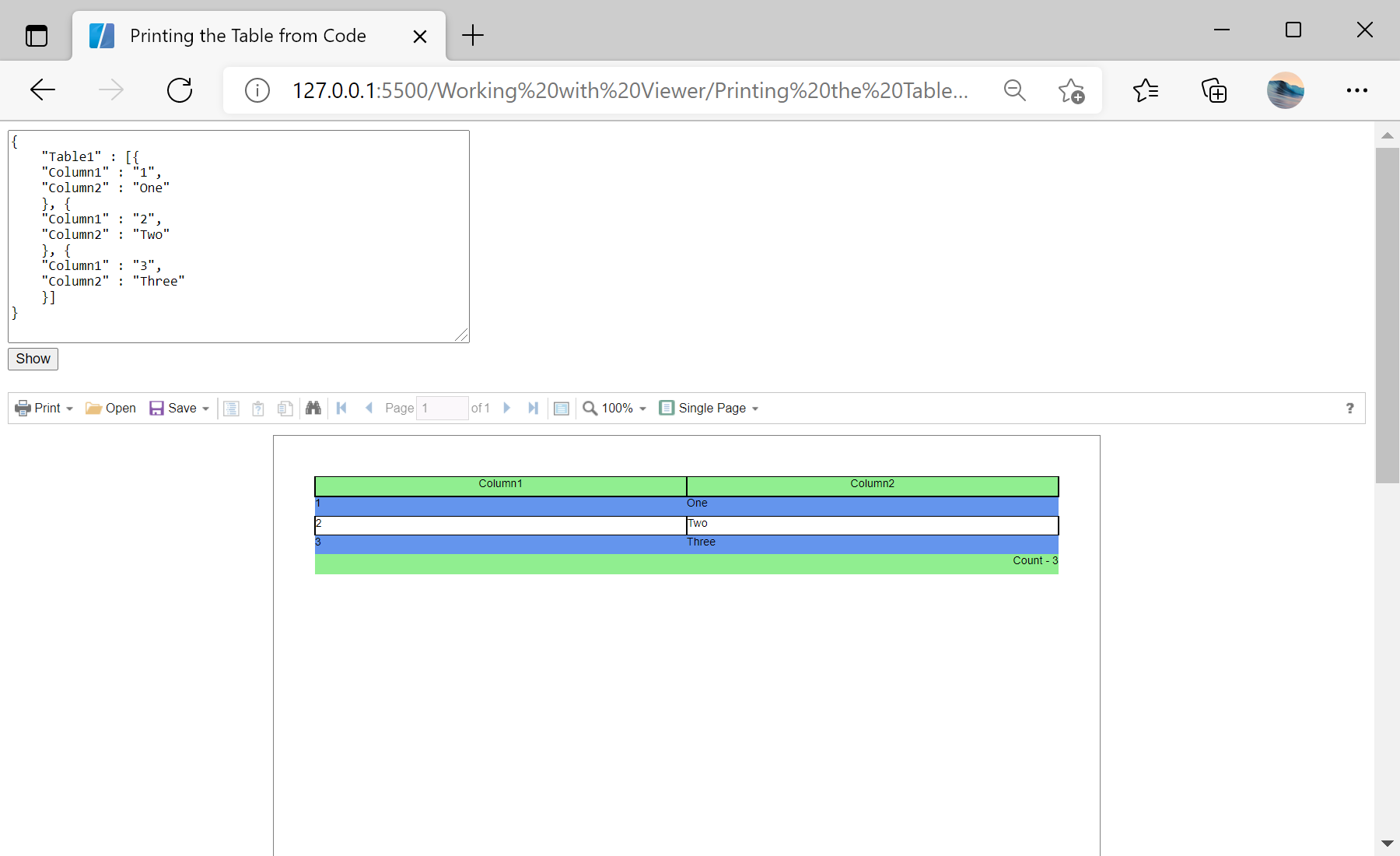This example shows how to create and print data table from JavaScript code. As input, define a text area with JSON data and allow to change this data:
<textarea name="jsonString" id="jsonString" style="width: 440px; height: 200px;">
{
"Table1" : [{
"Column1" : "1",
"Column2" : "One"
}, {
"Column1" : "2",
"Column2" : "Two"
}, {
"Column1" : "3",
"Column2" : "Three"
}]
}
</textarea><br />
<input type="submit" value="Show" onclick="onShowClick()" />
On the button click event
onShowClick() create a report and all of its components with code. First, create a new report and prepare data for it:
function onShowClick() {
var jsonData = JSON.parse(jsonString.value);
var dataSet = new Stimulsoft.System.Data.DataSet();
dataSet.readJson(jsonData);
var data = dataSet.tables.getByIndex(0);
var report = new Stimulsoft.Report.StiReport();
// Add data to datastore
report.regData("data", "data", dataSet);
// Fill dictionary
var dataSource = new Stimulsoft.Report.Dictionary.StiDataTableSource(data.tableName, data.tableName, data.tableName);
dataSource.columns.add(new Stimulsoft.Report.Dictionary.StiDataColumn("Column1", "Column1", "Column1"));
dataSource.columns.add(new Stimulsoft.Report.Dictionary.StiDataColumn("Column2", "Column2", "Column2"));
report.dictionary.dataSources.add(dataSource);
...
Next, add a Header Band and Data Band to the report:
...
var page = report.pages.getByIndex(0);
// Create HeaderBand
var headerBand = new Stimulsoft.Report.Components.StiHeaderBand();
headerBand.height = 0.5;
headerBand.name = "HeaderBand";
page.components.add(headerBand);
// Create Databand
var dataBand = new Stimulsoft.Report.Components.StiDataBand();
dataBand.dataSourceName = data.tableName;
dataBand.height = 0.5;
dataBand.name = "DataBand";
page.components.add(dataBand);
...
Next, place Text Boxes with titles of data on the Header Band, and Text Boxes with reference to data source fields on the Data Band:
...
// Create texts
var pos = 0;
var columnWidth = Stimulsoft.Base.StiAlignValue.alignToMinGrid(page.width / data.columns.count, 0.1, true);
var nameIndex = 1;
for (var index in data.columns.list) {
var dataColumn = data.columns.list[index];
// Create text on header
var headerText = new Stimulsoft.Report.Components.StiText();
headerText.clientRectangle = new Stimulsoft.Base.Drawing.RectangleD(pos, 0, columnWidth, 0.5);
headerText.text = dataColumn.caption;
headerText.horAlignment = Stimulsoft.Base.Drawing.StiTextHorAlignment.Center;
headerText.name = "HeaderText" + nameIndex.toString();
headerText.brush = new Stimulsoft.Base.Drawing.StiSolidBrush(Stimulsoft.System.Drawing.Color.lightGreen);
headerText.border.side = Stimulsoft.Base.Drawing.StiBorderSides.All;
headerBand.components.add(headerText);
// Create text on Data Band
var dataText = new Stimulsoft.Report.Components.StiText();
dataText.clientRectangle = new Stimulsoft.Base.Drawing.RectangleD(pos, 0, columnWidth, 0.5);
dataText.text = String.format("{{0}.{1}}", data.tableName, dataColumn.columnName);
dataText.name = "DataText" + nameIndex.toString();
dataText.border.side = Stimulsoft.Base.Drawing.StiBorderSides.All;
// Add highlight
var condition = new Stimulsoft.Report.Components.StiCondition();
condition.backColor = Stimulsoft.System.Drawing.Color.cornflowerBlue;
condition.textColor = Stimulsoft.System.Drawing.Color.black;
condition.expression = "(Line & 1) == 1";
condition.item = Stimulsoft.Report.Components.StiFilterItem.Expression;
dataText.conditions.add(condition);
dataBand.components.add(dataText);
pos = pos + columnWidth;
nameIndex++;
}
...
Then, add the Footer Band with the Text Box to the report for showing the Total value:
...
// Create FooterBand
var footerBand = new Stimulsoft.Report.Components.StiFooterBand();
footerBand.height = 0.5;
footerBand.name = "FooterBand";
page.components.add(footerBand);
// Create text on footer
var footerText = new Stimulsoft.Report.Components.StiText();
footerText.clientRectangle = new Stimulsoft.Base.Drawing.RectangleD(0, 0, page.width, 0.5);
footerText.text = "Count - {Count()}";
footerText.horAlignment = Stimulsoft.Base.Drawing.StiTextHorAlignment.Right;
footerText.name = "FooterText";
footerText.brush = new Stimulsoft.Base.Drawing.StiSolidBrush(Stimulsoft.System.Drawing.Color.lightGreen);
footerBand.components.add(footerText);
...
In the end, assign the report and show it in the viewer:
...
viewer.report = report;
};
In the screenshot below you can see the result of the sample code: