Stimulsoft Designer
Stimulsoft Designer is a powerful and flexible tool for creating reports, dashboards, and PDF forms. It provides a complete document creation cycle, from connecting data to exporting the finished document in various formats.
The designer enables users to create a wide range of templates, utilize numerous components for data presentation and analysis, sort and group data, and much more.
One solution - boundless capabilities
Stimulsoft Designer is available in two main options: as a standalone application for working with reports on a developer’s computer, supported on Windows, macOS, and Linux, and as a cloud service for use directly in a web browser.Both options offer the same functionality, support localization in over 40 languages, feature a familiar Ribbon UI, and include many report wizards.
Stimulsoft Designer can create
A wide variety of reports, dashboards, and fillable forms. We have prepared numerous professionally designed templates that you can use to create orders and invoices, KPI and sales dashboards, as well as various contact, medical, and business forms.
Report design workflow
Six reasons to choose Stimulsoft

-
Feature-packed Designer for end-usersDesigner is a software tool designed for end-users, allowing them to create documents with a variety of components for data visualization and analytics. Clients can also customize the appearance of their reports to meet their specific needs.
-
Professional assistance and community supportOur professional support team is skilled and ready to provide expert assistance, offering personalized solutions to meet your needs efficiently. Count on us for troubleshooting, and proactive advice to help you achieve your goals.
-
Multilingual supportThe designer supports localization into dozens of languages, different cultures and fonts, including regional barcodes, invoice formats, and the native display of names on maps. It also allows for the localization of core functions within the data dictionary and much more.
-
Performance and speedWe save you a significant amount of time, thanks to our intuitive UI and powerful functionality. You can focus on important tasks while minimizing the time spent on routine processes, achieving impressive results faster.
-
Constantly updatedWe continuously update our products, expanding their functionality, introducing new features, and making improvements. All new versions are available for you through a subscription.
-
Right-to-Left supportWe fully support right-to-left languages, ensuring proper text and element layout for languages like Arabic and Hebrew.
What's in the package?

Report designer
The main tool for creating reports, dashboards, and forms. It offers a wide range of elements, styles, and component editors.
Data processing module
This module queries, processes, and prepares data for reporting, ensuring that the information is structured and ready for use in reports, dashboards.
Report engine
Generates and renders reports based on the processed data, converting it into a final format for viewing or exporting.
Publish of components
Publish documents to projects, export them to various formats, and share reports on social media or via email.
Integrated viewer
A built-in tool that allows users to view, interact with, and analyze reports directly within the reporting system. It provides features such as filtering, sorting, grouping, and exporting.
Export
Stimulsoft Designer supports export to a large number of formats. These are the popular PDF with support for signatures and encryption, universal HTML for viewing in any browser, text (TXT) for printing on dot matrix printers, and many other file and image formats.Product capabilities
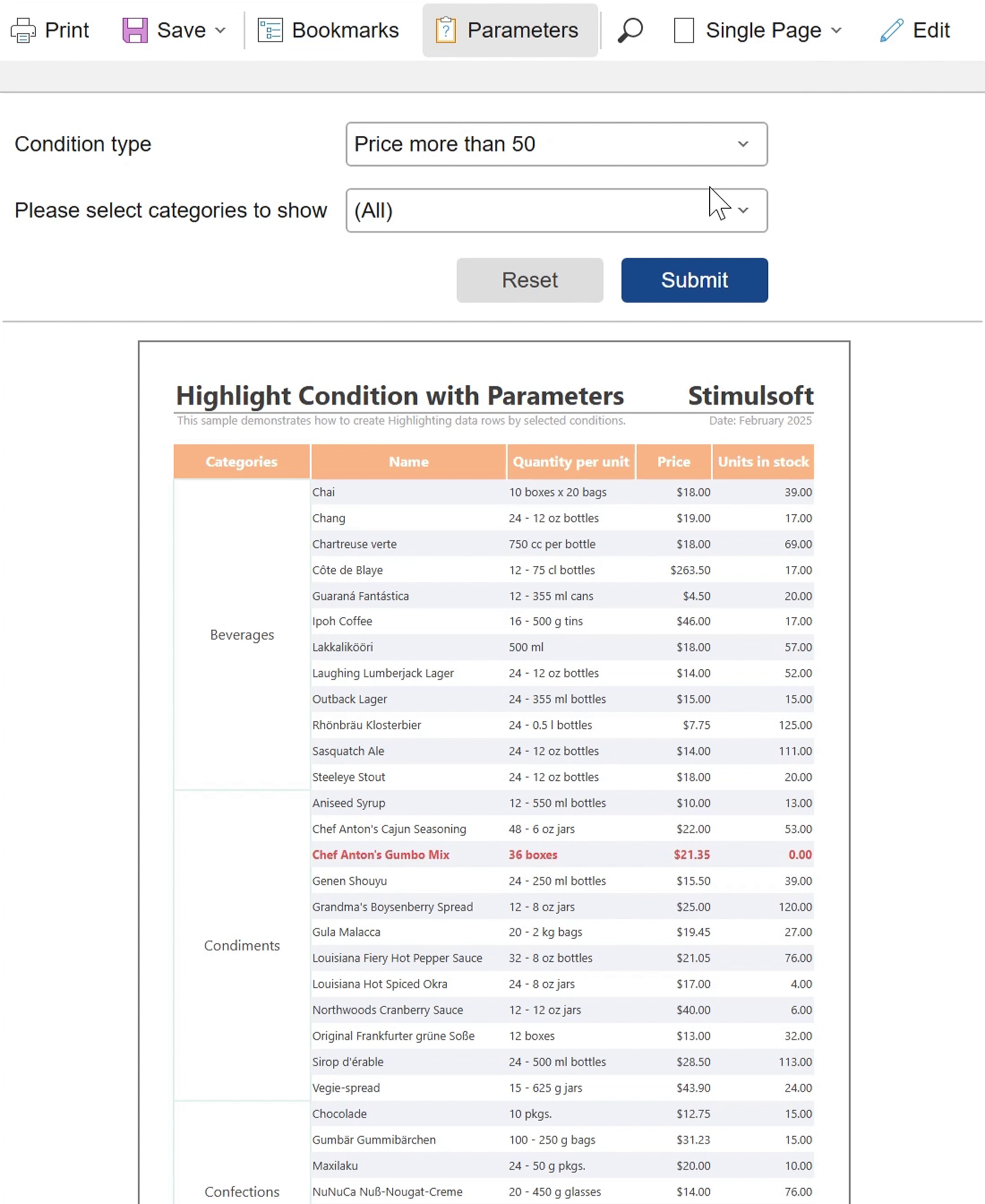
-
ParametersCustomize and personalize your reports with parameters, enabling users to filter data dynamically or input specific values to improve the results shown in reports and dashboards.
-
Drill-DownEasily explore data by breaking it down into detailed layers with drill-down functionality. This feature lets you click on data points or elements to uncover more detailed information.
-
NavigationEnhance usability of reports with hyperlinks and bookmarks. Navigation features allow movement within a document or between external resources, improving user interaction and document accessibility.
-
InteractivityEnhance your reports with interactive features such as collapsible panels, clickable elements, and data-responsive content changes, enabling users to engage directly with the data.
-
Master-DetailOrganize and present complex data relationships with master-detail structures. It enables the presentation of detailed data connected to summary information, ensuring clarity and consistency.
-
SecuritySecure document sharing and export options with document password protection, maintaining confidentiality and integrity throughout the reporting process.
-
Grouping, sorting, filtering, and transformationTransform your unprocessed data into clear analysis by applying grouping, sorting, filtering, and transformation. These features help you organize and structure data for improved analysis and presentation.
Facts you should know
 40 databases, including SQL options such as MySQL, MS SQL, Oracle, PostgreSQL, MS Access, Firebird, and others; Azure services like Cosmos DB, Azure Blob Storage, and Table Storage; Google services such as Firebase and BigQuery; as well as file storage systems and more.
40 databases, including SQL options such as MySQL, MS SQL, Oracle, PostgreSQL, MS Access, Firebird, and others; Azure services like Cosmos DB, Azure Blob Storage, and Table Storage; Google services such as Firebase and BigQuery; as well as file storage systems and more. Nearly 600 professionally designed document templates, including a wide range of business reports like invoices and sales orders, various dashboards such as KPI, Statistics, Insurance, and fillable forms including applications, CVs, medical and contact forms, among others.
Nearly 600 professionally designed document templates, including a wide range of business reports like invoices and sales orders, various dashboards such as KPI, Statistics, Insurance, and fillable forms including applications, CVs, medical and contact forms, among others. Our designer supports 40 languages, facilitating interaction among users from different countries and linguistic backgrounds. We have incorporated essential features to overcome language barriers and address regional nuances in data handling.
Our designer supports 40 languages, facilitating interaction among users from different countries and linguistic backgrounds. We have incorporated essential features to overcome language barriers and address regional nuances in data handling. Approximately 60 components, elements, and fillable fields are available for creating documents of any complexity and for various business purposes. These include popular chart types, barcodes, maps, mathematical formulas, tables, and numerous bands.
Approximately 60 components, elements, and fillable fields are available for creating documents of any complexity and for various business purposes. These include popular chart types, barcodes, maps, mathematical formulas, tables, and numerous bands. Stimulsoft Designer uses 3 types of electronic signatures to secure your documents: Electronic Signature, PDF Digital Signature, and PDF Element. These signatures enhance document security and verify authenticity.
Stimulsoft Designer uses 3 types of electronic signatures to secure your documents: Electronic Signature, PDF Digital Signature, and PDF Element. These signatures enhance document security and verify authenticity. Rendered documents can be converted into 30 formats, including popular options like PDF, MS Word (with encryption), MS Excel, HTML, various data files (CSV, XML, JSON), and image files (JPEG, PNG, GIF), among others.
Rendered documents can be converted into 30 formats, including popular options like PDF, MS Word (with encryption), MS Excel, HTML, various data files (CSV, XML, JSON), and image files (JPEG, PNG, GIF), among others.Licensing

Single
This license allows one report creator to use the product in an enterprise.
Team
This license allows four report creators of an enterprise to use the product.
Enterprise
This license type allows our product to be used by up to 15 creators.
WorldWide
This license allows an unlimited number of report creators within an enterprise, across an unlimited number of locations worldwide, to use the product.
Custom
Looking for special conditions beyond the standard options? We have some special offers just for you.Stimulsoft Designer is licensed by the number of report, dashboard, and PDF forms creators.
When you purchase a Stimulsoft product you get a license and subscription. The license doesn’t have an expiration date. The subscription gives you the right to update the software for one year from the date of purchase. All updates and new versions (both major and minor), bug fixes - this and much more you get absolutely free for a year from the date of purchase.
When you purchase a Stimulsoft product you get a license and subscription. The license doesn’t have an expiration date. The subscription gives you the right to update the software for one year from the date of purchase. All updates and new versions (both major and minor), bug fixes - this and much more you get absolutely free for a year from the date of purchase.

The part of Stimulsoft Platform
An important advantage of the report designer for users of Stimulsoft products is full compatibility with existing report and dashboard templates. This means that we have ensured the maximum compatibility of documents created in all our products and also retained a unified approach to creating files—reports and dashboards. The final documents use the same format (.mrt), and the designer and viewer components follow the same logic and behavior.What's next?
We have prepared hundreds of report and dashboard templates grouped by various spheres of use. You can use them immediately by connecting your data or customizing them according to your specific requirements. Our lessons and technical documentation will help you make your work more efficient. Moreover, you can request training courses from our technical specialists, subscribe to our YouTube channel to receive new videos regularly and find answers to all your queries in our online documentation.
Training courses
Are you faced with difficulties when creating reports and dashboards? This is not a problem! Contact us and request for training - our specialists are ready to help.
Video lessons
We have prepared numerous video materials for designing reports and dashboards. All tutorials are grouped by specific topics and are regularly updated and supplemented.
Documentation
Our online user guides describe both the general functionality of the product and provide advice and suggestions for report design, along with hints for setting up components for reporting.



