Stimulsoft products provide the ability to connect a wide range of data sources for creating reports and dashboards. We have already covered connecting MySQL, OData, JSON, and Excel data sources. However, there are some specific features when connecting data sources for Blazor services and applications, which we will discuss in this article.
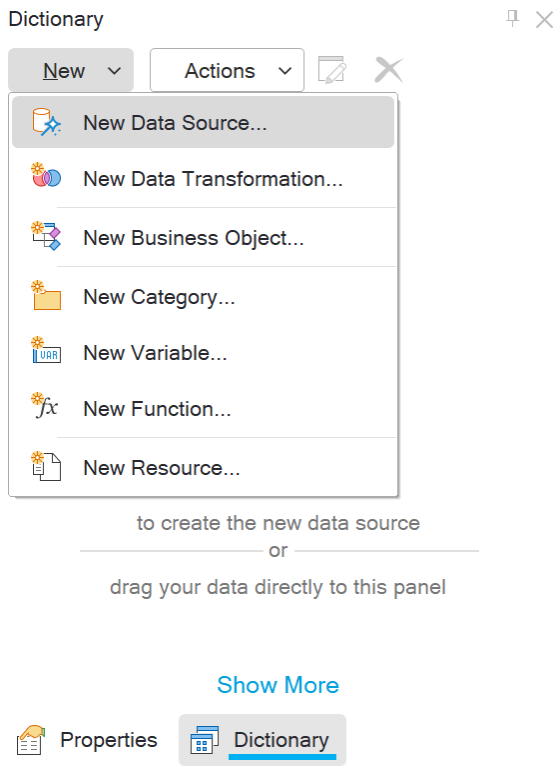
Let’s clarify that we are referring to Server components. The reason is that some types of data sources in these components are built into the engine, while connecting others require installing a special adapter.
For example, to connect an MS SQL data source, simply navigate to the data dictionary, click on the New button, and select the New Data Source command. Then, on the SQL tab, choose MS SQL. From there, you can easily select the necessary data columns and build a report or dashboard based on them.
On the other hand, connecting some other SQL, NoSQL, and REST data sources, as well as retrieving data from services like Google, Azure, Data.World, and QuickBooks, requires installing an additional adapter, which can be obtained from the NuGet package manager.
For example, to connect an MS SQL data source, simply navigate to the data dictionary, click on the New button, and select the New Data Source command. Then, on the SQL tab, choose MS SQL. From there, you can easily select the necessary data columns and build a report or dashboard based on them.
On the other hand, connecting some other SQL, NoSQL, and REST data sources, as well as retrieving data from services like Google, Azure, Data.World, and QuickBooks, requires installing an additional adapter, which can be obtained from the NuGet package manager.
We invite you to watch this video, which provides an overview of the possibilities for connecting various data sources in Blazor products.