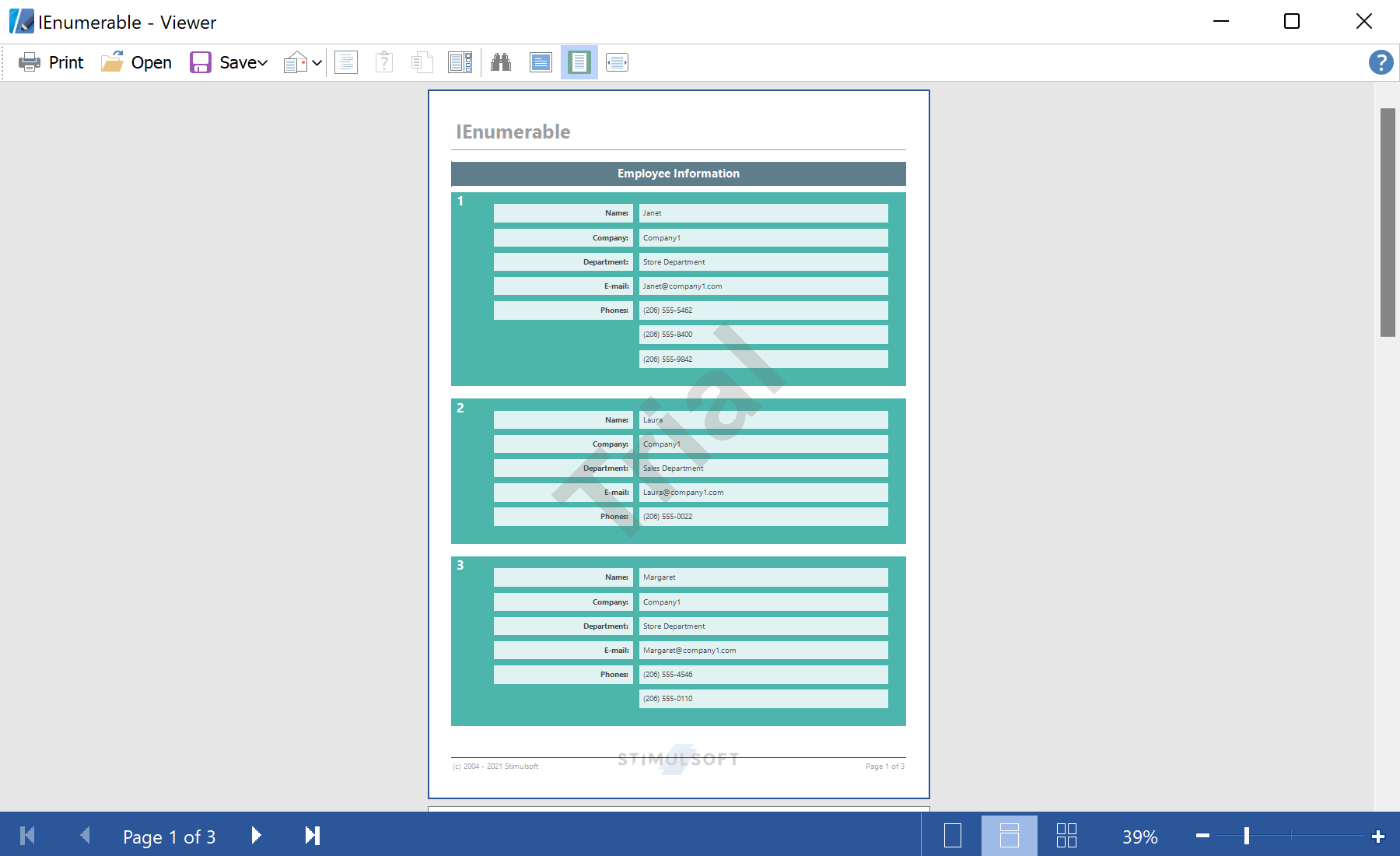This example shows how to creating report with Business Objects collection. Business Objects - an object class data with which the data can be presented in different structures: tables, lists, arrays, etc. This example uses two variants of Business Objects -
IEnumerable and
ITypedList:
private void btPreviewIEnumerable_Click(object sender, System.EventArgs e){
StiReport report = new StiReport();
report.RegData("EmployeeIEnumerable", CreateBusinessObjectsIEnumerable.GetEmployees());
report.Load("..\\BusinessObjects_IEnumerable.mrt");
report.Show();
}
private void btPreviewITypedList_Click(object sender, System.EventArgs e)
{
StiReport report = new StiReport();
report.RegData("EmployeeITypedList", CreateBusinessObjectsITypedList.GetEmployees());
report.Load("..\\BusinessObjects_ITypedList.mrt");
report.Show();
}
As IEnumerable object the
EmployeeIEnumerable model is used, to populate data the
GetEmployees() method of the
CreateBusinessObjectsIEnumerable class is used:
public static EmployeeIEnumerableCollection GetEmployees()
{
EmployeeIEnumerableCollection employees = new EmployeeIEnumerableCollection();
Company company = new Company("Company1");
Department storeDepartment = new Department(company, "Store Department");
Department salesDepartment = new Department(company, "Sales Department");
EmployeeIEnumerable emp = new EmployeeIEnumerable(storeDepartment, "Nicholas", "Nicholas@company1.com");
emp.Phones.Add(new Phone("(206) 555-9857"));
emp.Phones.Add(new Phone("(206) 555-6546"));
emp.Phones.Add(new Phone("(206) 555-7651"));
employees.Add(emp);
emp = new EmployeeIEnumerable(storeDepartment, "Margaret", "Margaret@company1.com");
emp.Phones.Add(new Phone("(206) 555-4546"));
emp.Phones.Add(new Phone("(206) 555-0110"));
employees.Add(emp);
emp = new EmployeeIEnumerable(storeDepartment, "Janet", "Janet@company1.com");
emp.Phones.Add(new Phone("(206) 555-5462"));
emp.Phones.Add(new Phone("(206) 555-8400"));
emp.Phones.Add(new Phone("(206) 555-9842"));
employees.Add(emp);
emp = new EmployeeIEnumerable(salesDepartment, "Laura", "Laura@company1.com");
emp.Phones.Add(new Phone("(206) 555-0022"));
employees.Add(emp);
emp = new EmployeeIEnumerable(salesDepartment, "Mark", "Mark@company1.com");
emp.Phones.Add(new Phone("(206) 555-9980"));
emp.Phones.Add(new Phone("(206) 555-5567"));
employees.Add(emp);
emp = new EmployeeIEnumerable(salesDepartment, "Michael", "Michael@company1.com");
emp.Phones.Add(new Phone("(206) 555-5642"));
employees.Add(emp);
emp = new EmployeeIEnumerable(salesDepartment, "Thomas", "Thomas@company1.com");
emp.Phones.Add(new Phone("(206) 555-8949"));
employees.Add(emp);
return employees;
}
As
ITypedList object the
EmployeeITypedList model is used, to populate data the
GetEmployees() method of the
CreateBusinessObjectsITypedList class is used:
public static EmployeeITypedListCollection GetEmployees()
{
EmployeeITypedListCollection employees = new EmployeeITypedListCollection();
Company company = new Company("Company1");
Department storeDepartment = new Department(company, "Store Department");
Department salesDepartment = new Department(company, "Sales Department");
EmployeeITypedList emp = new EmployeeITypedList(storeDepartment, "Nicholas", "Nicholas@company1.com");
emp.Phones.Add(new Phone("(206) 555-9857"));
emp.Phones.Add(new Phone("(206) 555-6546"));
emp.Phones.Add(new Phone("(206) 555-7651"));
employees.Add(emp);
emp = new EmployeeITypedList(storeDepartment, "Margaret", "Margaret@company1.com");
emp.Phones.Add(new Phone("(206) 555-4546"));
emp.Phones.Add(new Phone("(206) 555-0110"));
employees.Add(emp);
emp = new EmployeeITypedList(storeDepartment, "Janet", "Janet@company1.com");
emp.Phones.Add(new Phone("(206) 555-5462"));
emp.Phones.Add(new Phone("(206) 555-8400"));
emp.Phones.Add(new Phone("(206) 555-9842"));
employees.Add(emp);
emp = new EmployeeITypedList(salesDepartment, "Laura", "Laura@company1.com");
emp.Phones.Add(new Phone("(206) 555-0022"));
employees.Add(emp);
emp = new EmployeeITypedList(salesDepartment, "Mark", "Mark@company1.com");
emp.Phones.Add(new Phone("(206) 555-9980"));
emp.Phones.Add(new Phone("(206) 555-5567"));
employees.Add(emp);
emp = new EmployeeITypedList(salesDepartment, "Michael", "Michael@company1.com");
emp.Phones.Add(new Phone("(206) 555-5642"));
employees.Add(emp);
emp = new EmployeeITypedList(salesDepartment, "Thomas", "Thomas@company1.com");
emp.Phones.Add(new Phone("(206) 555-8949"));
employees.Add(emp);
return employees;
}
In the screenshot below you can see the result of the sample code: