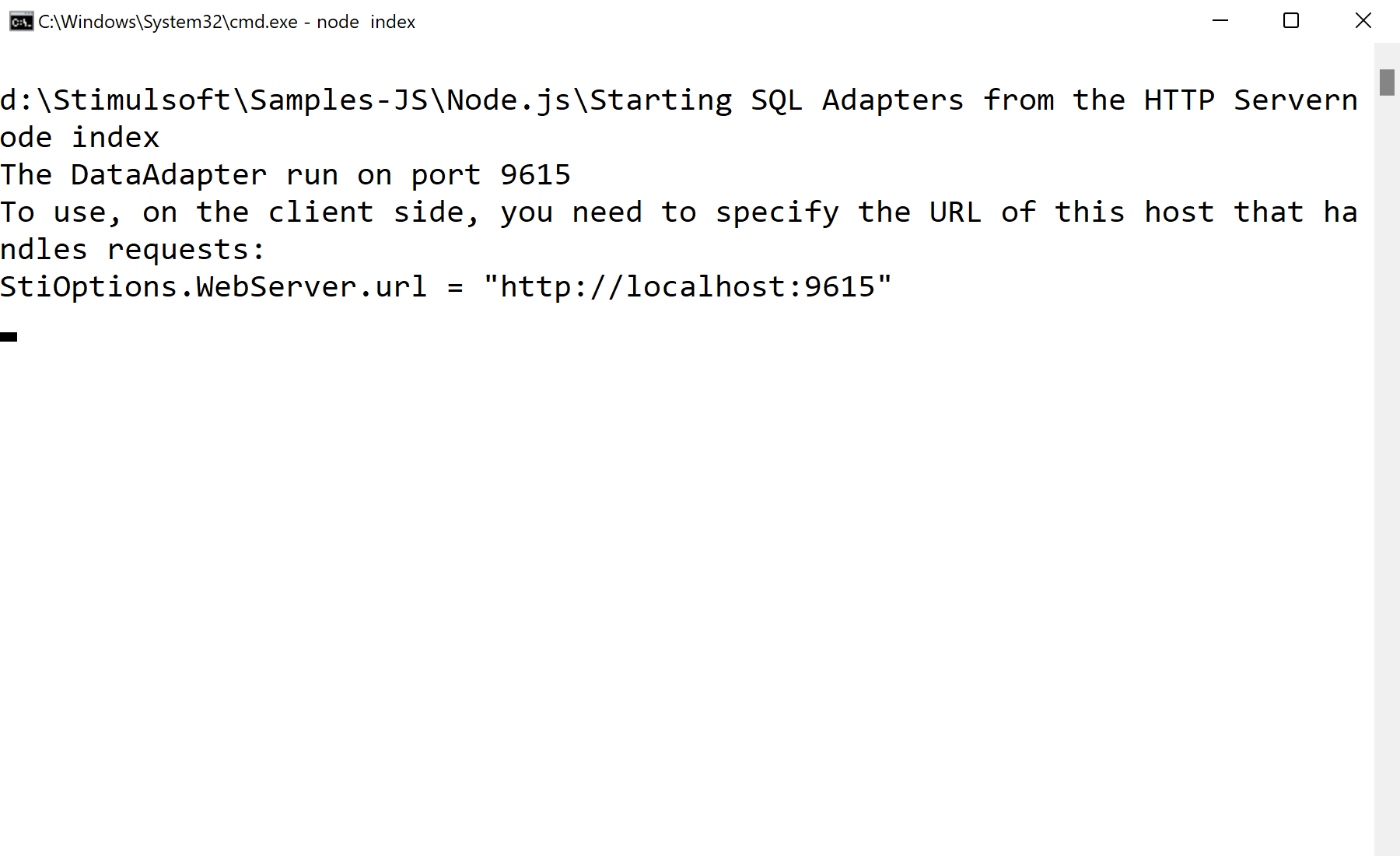This example demonstrates the implementation of connections to different databases (MySQL, Firebird, MSSQL and PostgreSQL). Adapters files are in a directory with an example. You can include adapters into your projects without changes.
Installation and running Use npm to install requred modules:
$ npm install
Run Sample:
$ npm start
And on the client side, you need to specify the URL of this host that handles requests:
StiOptions.WebServer.url = "http://localhost:9615";
Step by step Loading required modules:
var http = require('http');
var adapter = require("stimulsoft-data-adapter");
Main function for work with adapter, it collect data from responce and run adapter with received command:
function accept(request, response) {
response.setHeader("Access-Control-Allow-Origin", "*");
response.setHeader("Access-Control-Allow-Headers", "Origin, X-Requested-With, Content-Type, Accept");
response.setHeader("Access-Control-Allow-Methods", "POST, GET, OPTIONS, DELETE, PUT");
response.setHeader("Cache-Control", "no-cache");
var data = "";
request.on('data', function (buffer) {
data += buffer;
});
request.on('end', function () {
var command = adapter.getCommand(data);
adapter.process(command, function (result) {
var responseData = adapter.getResponse(result);
response.end(responseData);
});
});
}
Starting DataAdapter:
http.createServer(accept).listen(9615);
In the screenshot below you can see the result of the sample code: