In earlier versions, it was necessary to call the new connection command to create a new data source. Then the New Data Source command was called, and, based on this connection, the data source was created. After in-depth analysis, taking into account the wishes of our users, we optimized this process and redesigned the form of creating the new data source. Now you need to select New Data Source in the data dictionary, define the source type, select the connection string, and select data tables.
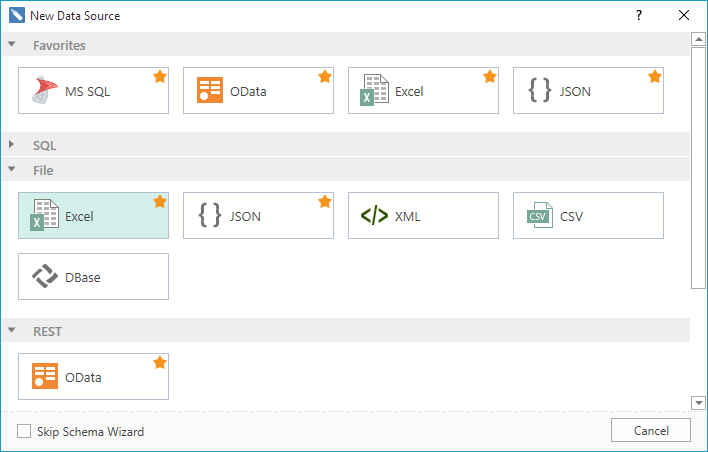
All types of data sources are grouped by the type of a connection. It is also possible to create a list of favorite data sources.
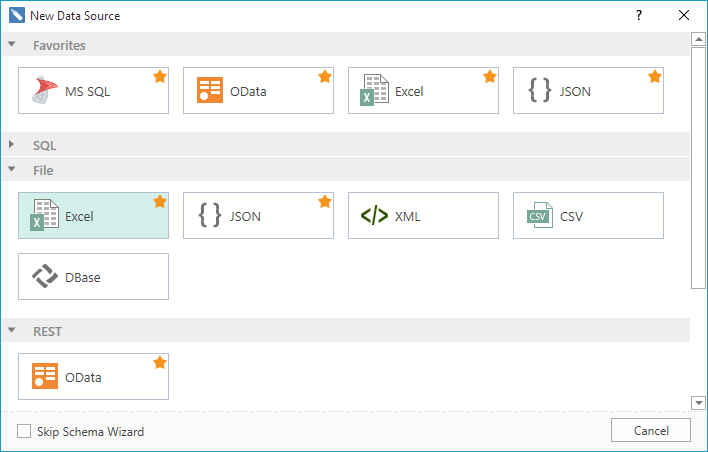
All types of data sources are grouped by the type of a connection. It is also possible to create a list of favorite data sources.