Previously, when creating reports and transmitting data, built-in and external data adapters were used. In order to use external data adapters, it was necessary to download the adapter from the site, unzip the file, add a reference to the dll and etc. And only after that you could work with a particular type of data. From the version 2015.2 all adapters that were external, were grouped and embedded into the reporting tool.
We cannot distribute the database libraries from vendors. So the user, when selecting a desired data source, will be prompted to download the necessary libraries from the NuGet gallery.
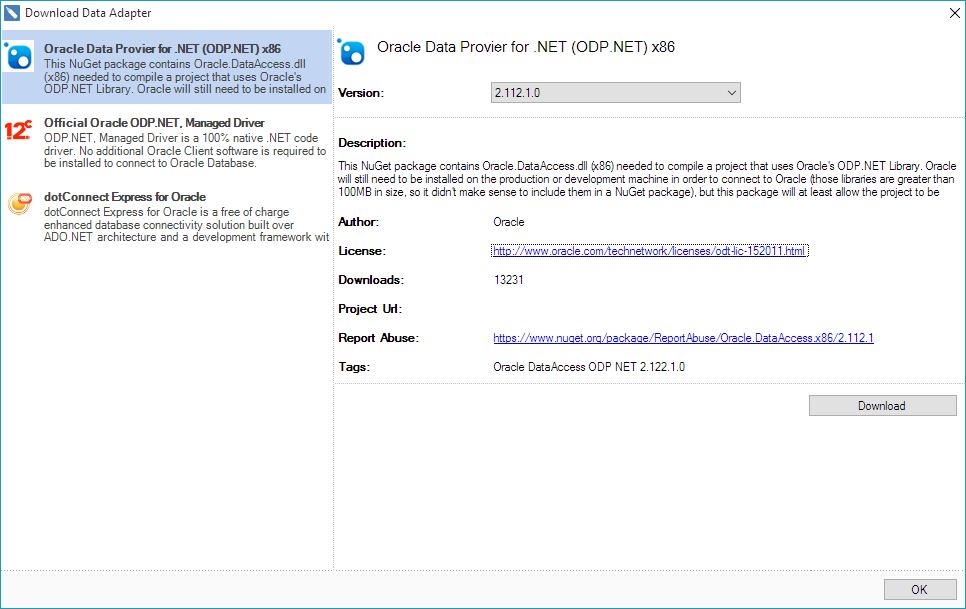
At the same time, if you are using an external data adapter then your reports will work as well.
We cannot distribute the database libraries from vendors. So the user, when selecting a desired data source, will be prompted to download the necessary libraries from the NuGet gallery.
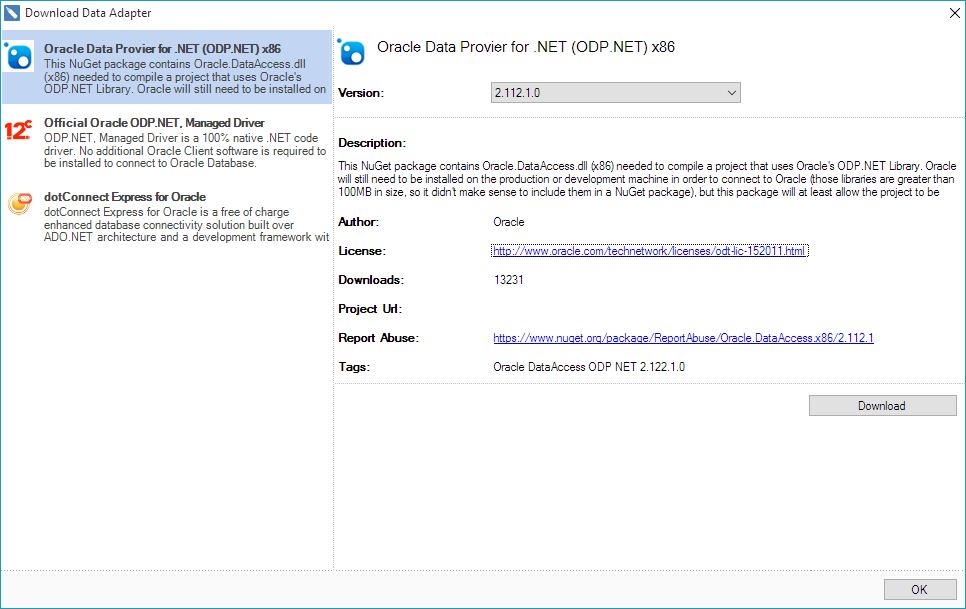
At the same time, if you are using an external data adapter then your reports will work as well.