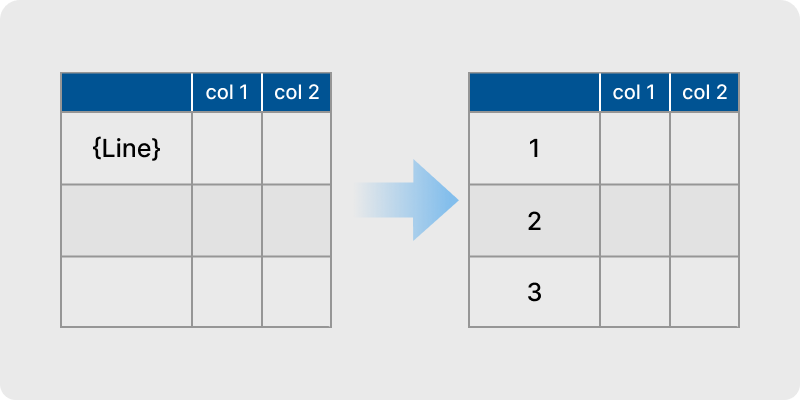We are happy to introduce the latest version of Stimulsoft products – 2023.4! This release comes with numerous enhancements and innovations aimed at making your data-related tasks in report, dashboard, and form creation even more convenient and efficient. The standout feature of this release is the new product, Reports.AVALONIA, designed for working with reports in applications developed using Avalonia technology on the .NET Core, .NET 6, and .NET 7 platforms. Additionally, we have implemented support for the Angular viewer in the Reports.JAVA product, introduced a new digital signature element for .NET reporting tools, added caching for Reports.JS, and adapted Stimulsoft BI Server for .NET Framework 4.7.2. Let us dive into the details of each improvement.

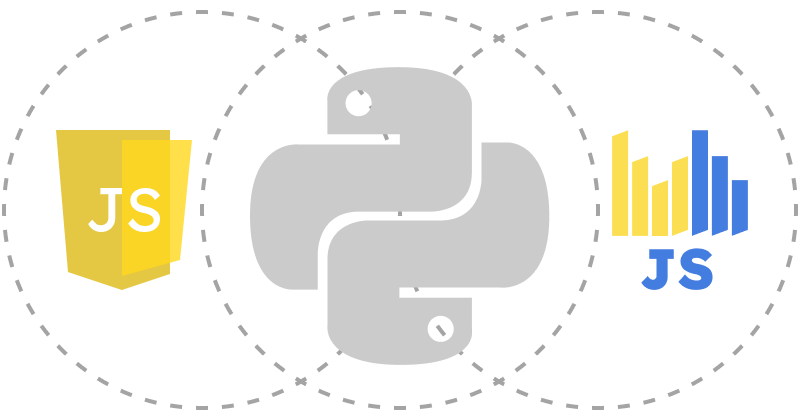



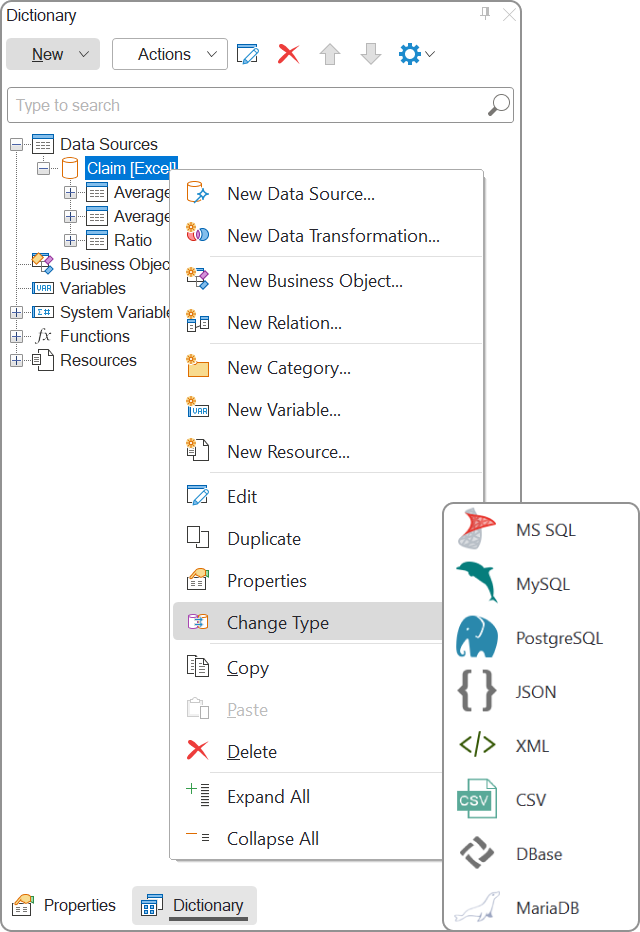
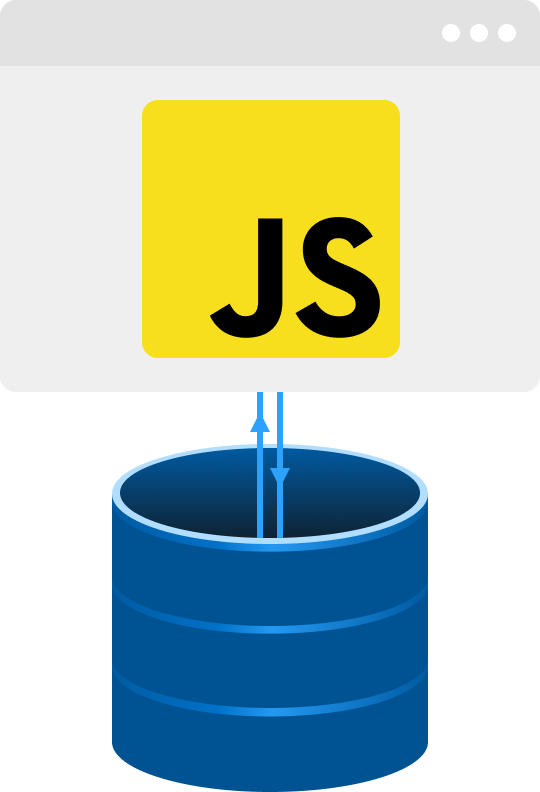
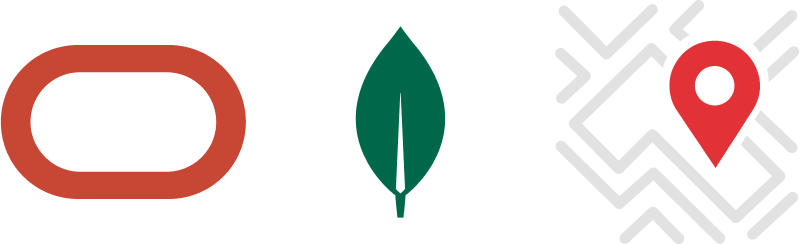
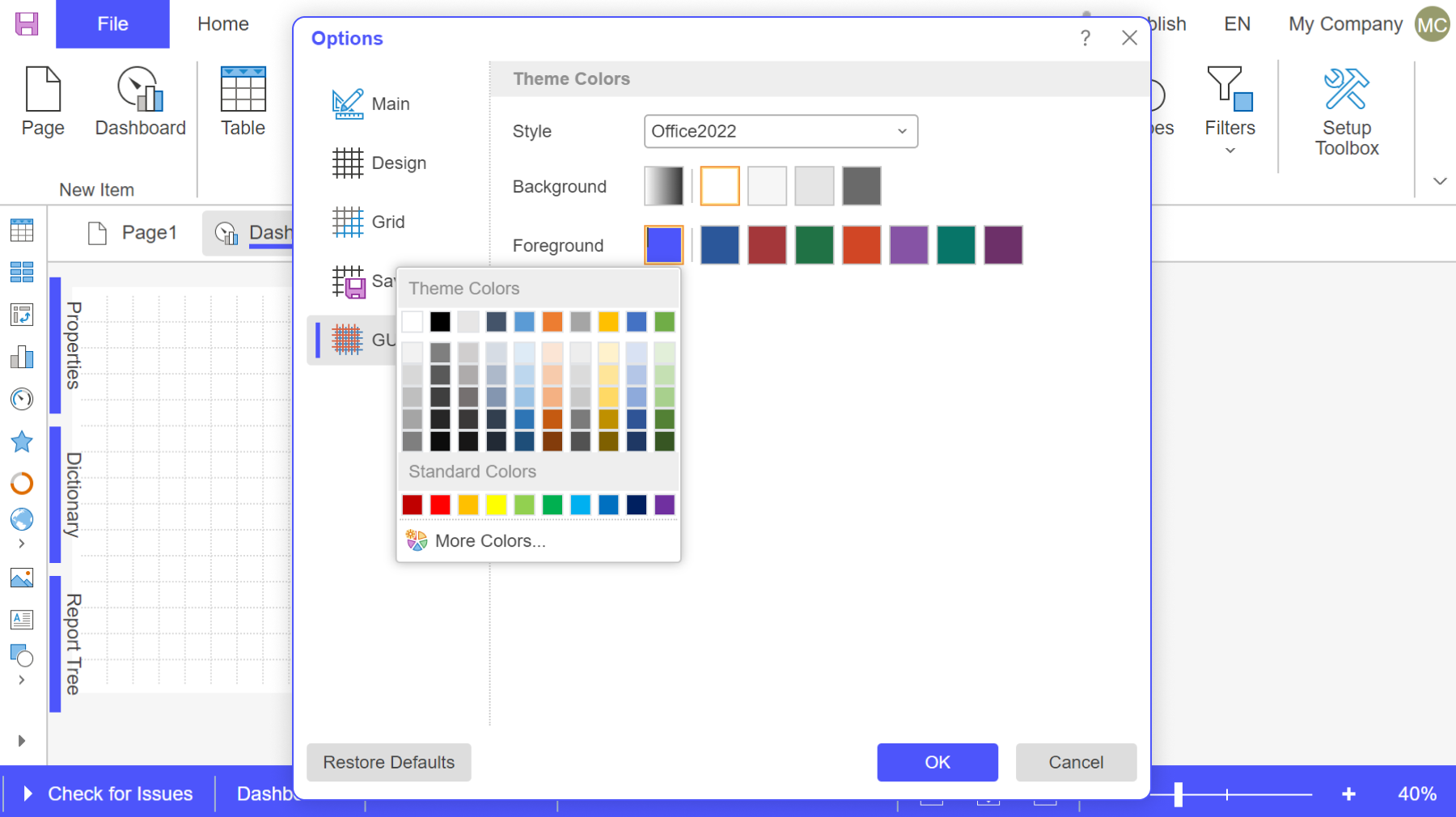
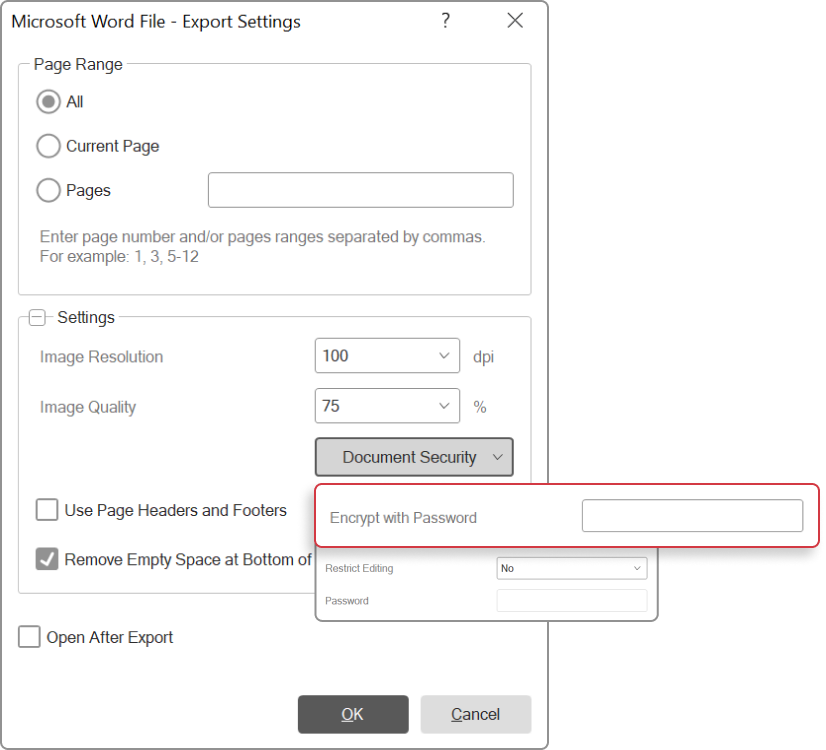
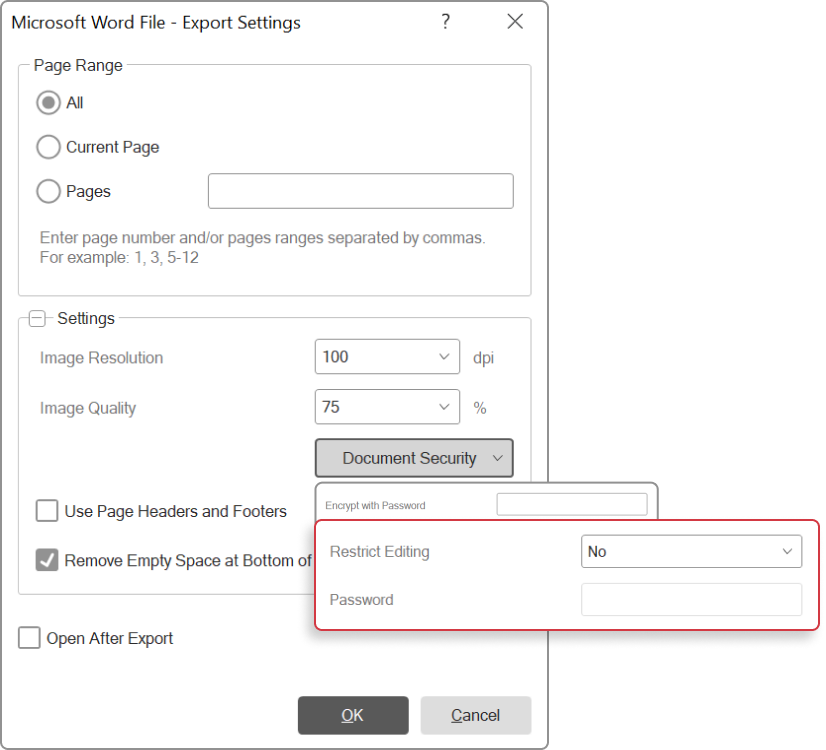
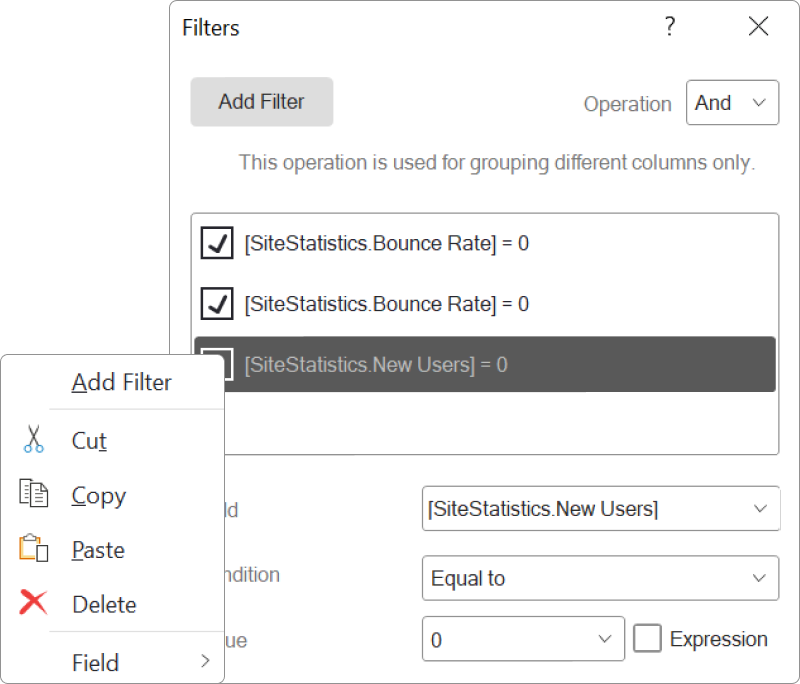
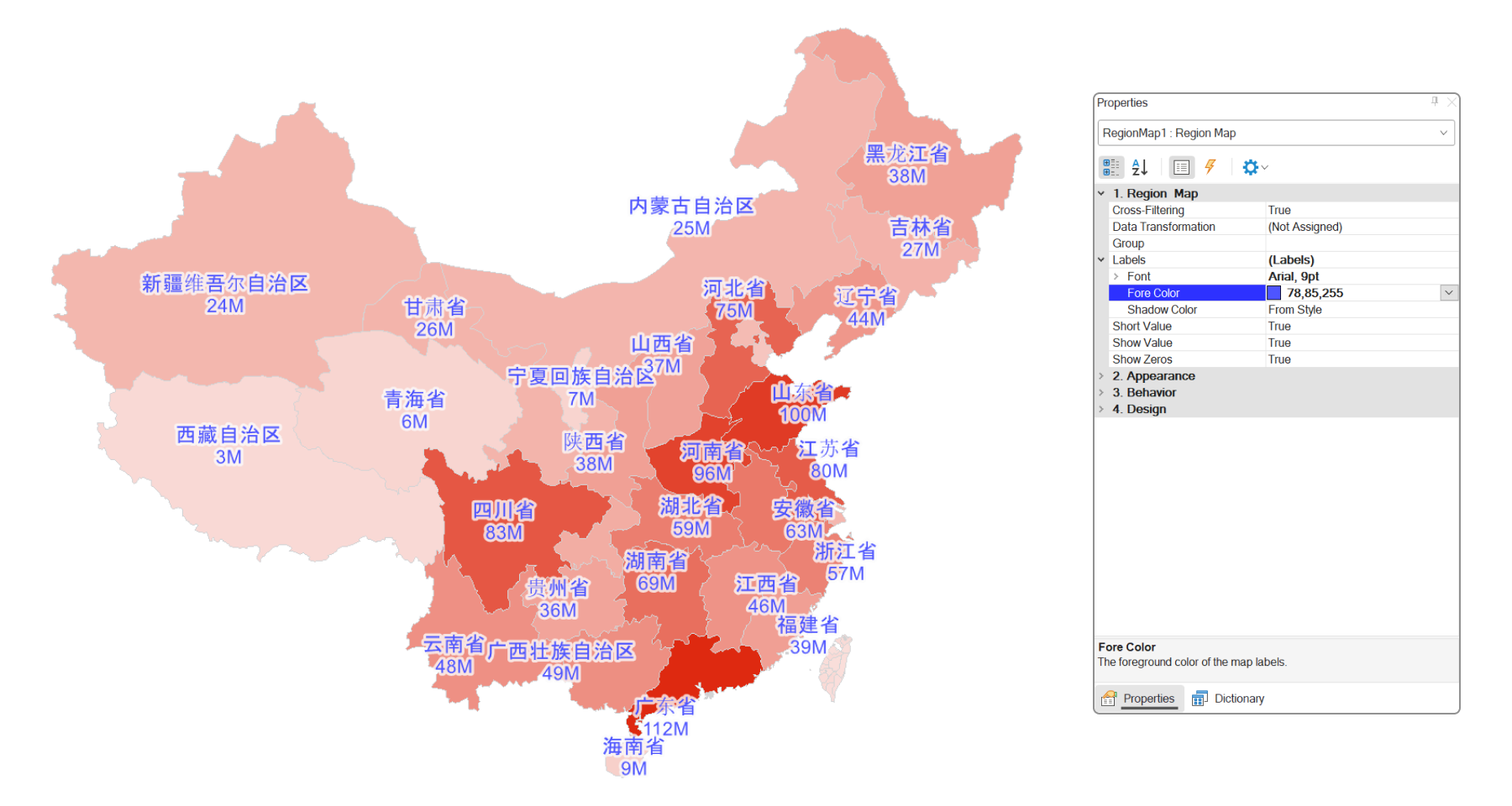
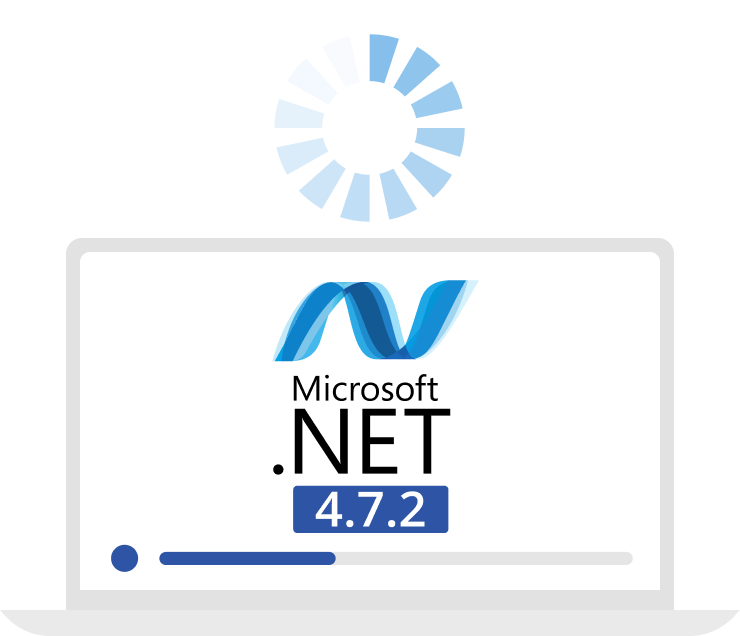
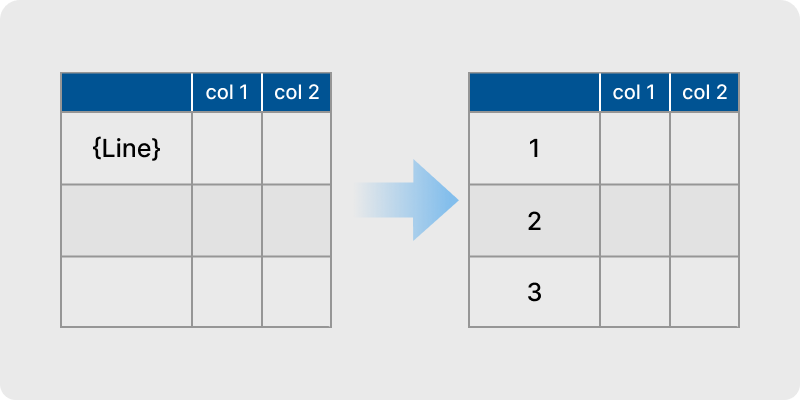
A list of the new features in version 2023.4
Reports.AVALONIA
Introducing our latest product – Stimulsoft Reports.AVALONIA! This reporting tool for the Avalonia UI framework comes equipped with a robust data processing engine and an interactive viewer that supports multi-level drill-down, sorting, grouping data, and much more. Additionally, the new product offers a wide range of export formats for generated reports, including PDF, Excel, MS Word, and many others. It also supports all the data formats used in Stimulsoft for connection, such as MS SQL, Firebird, MySQL, PostgreSQL, XML, JSON, and more. Please note that Reports.AVALONIA is exclusively available in the Stimulsoft Ultimate subscription.
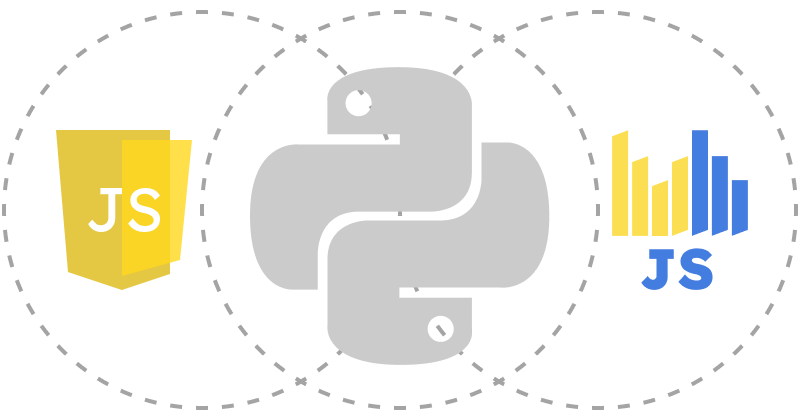
Python data adapters
We have incorporated support for Python data adapters in Reports.JS and Dashboards.JS. Now, they can be utilized to fetch data from various sources, including MS SQL, Oracle, MySQL, PostgreSQL, and others.
The Angular viewer in Reports.JAVA
The latest release introduces support for the Angular viewer in the reporting writer for Java. This is a full-featured, fast, modern report viewer that is compatible with Angular platform versions 14 and above. On the server side, a fully functional reporting engine is utilized, running on the Java platform version 1.8 and higher.
Unloading assemblies from memory
For reporting tools operating on the .NET Core 3.1 platform and higher, we have implemented automatic unloading of the compiled report assembly from memory upon completion of the report. This prevents memory leaks when rendering reports in compile mode.
The new signature component
We have introduced a new digital signature component for exporting reports to PDF. The PDF Element component is used to define the digital signature's location and choose options for displaying certificate information. When the report is exported to PDF, the digital signature is populated with certificate data. Configuration of the PDF element component can be done either in its editor or by using properties.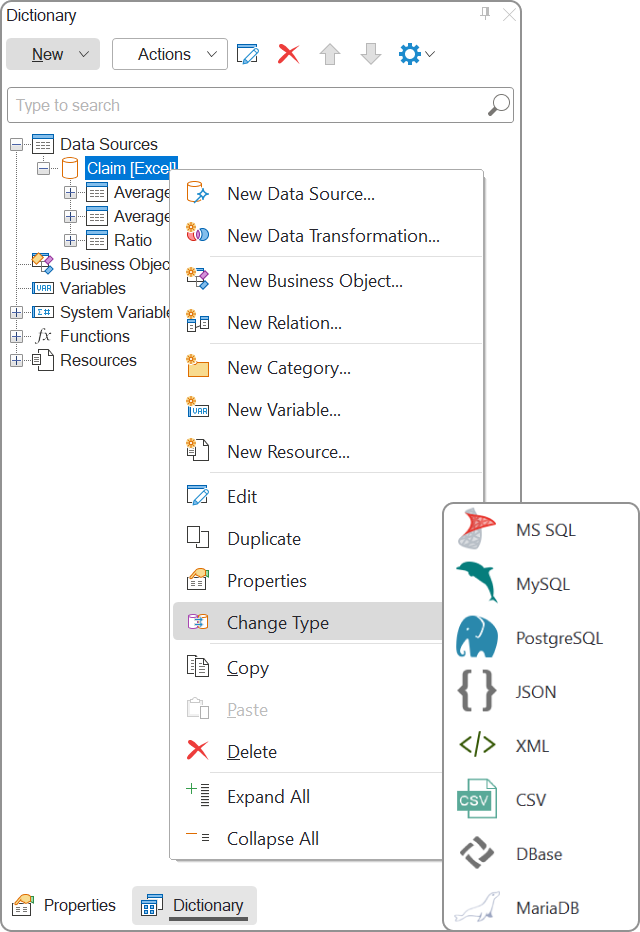
Data source conversion
We have added the capability to change the type of data sources. For instance, file data sources can now be converted to SQL sources, and vice versa. This can be easily accomplished using the Change Type command, accessible in the context menu of the data source connection. Please be aware that while the data source type will change, the request body will not undergo conversion.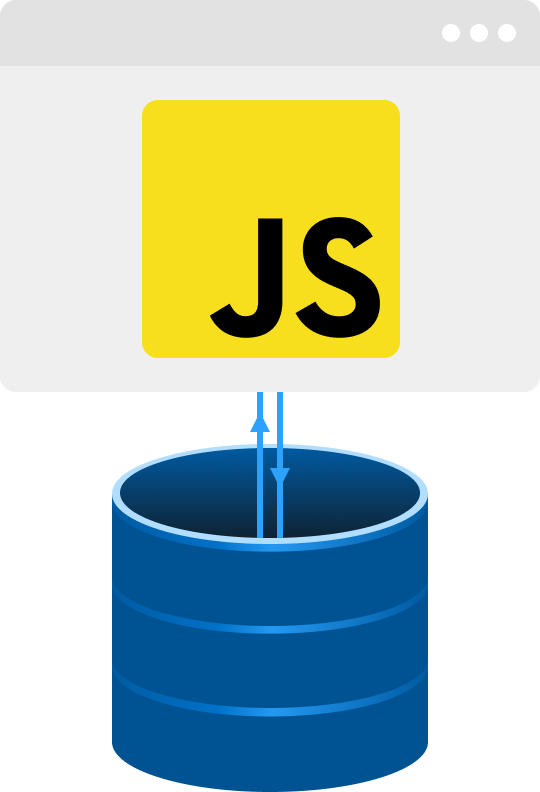
Caching for Reports.JS
Creating a report with a substantial number of pages demands a significant amount of RAM. Consequently, when rendering big reports, the Out of Memory error often occurred. In this release, we have incorporated the option to enable caching for JavaScript reporting tool. To enable caching for JS component in both the web browser and Node.js, you can use the reportCacheMode option of the report object. Please note that the cache size is restricted by the available resources of the web browser.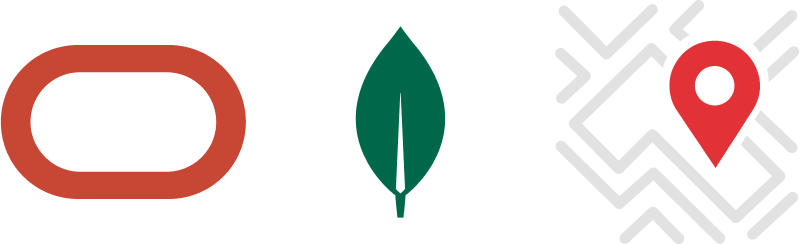
New data sources
In version 2023.4, support for multiple data sources has been introduced for JavaScript components. Now, you can retrieve data from MongoDB sources. Oracle support has also been implemented in Node.js. Additionally, you have the capability to create a GIS data source based on WKT or GeoJSON files. With the data obtained from these sources, you can then develop reports and dashboards.Custom color
We have introduced the capability to use any color for the report designer. You can set a custom accent color for the designer by utilizing the CustomThemeAccentColor component option. In Stimulsoft Cloud, color selection is performed in the Options menu of the report designer, specifically on the GUI tab. The Color Accent parameter should be set to Custom, and using the Color parameter, you can choose the desired shade.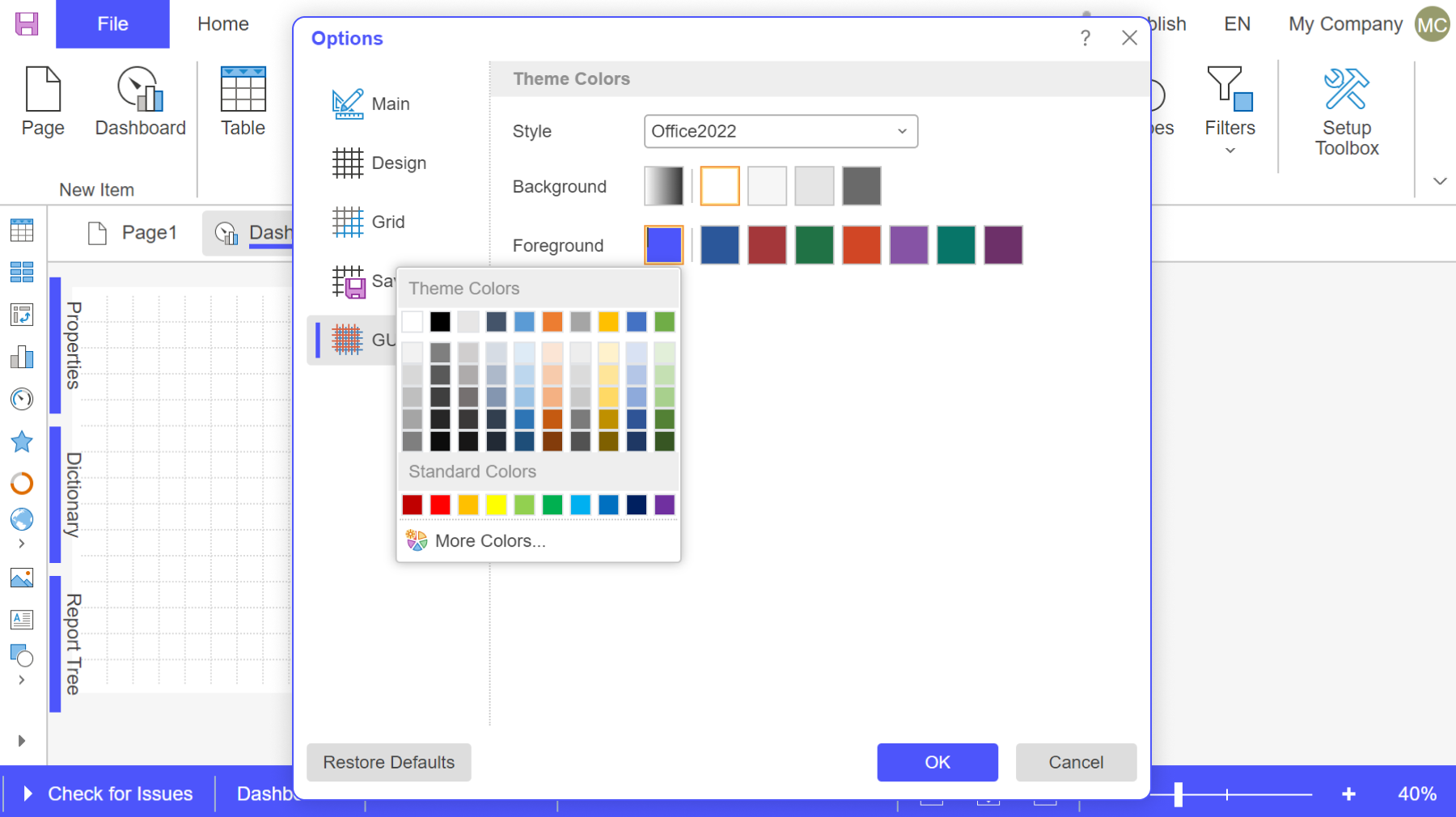
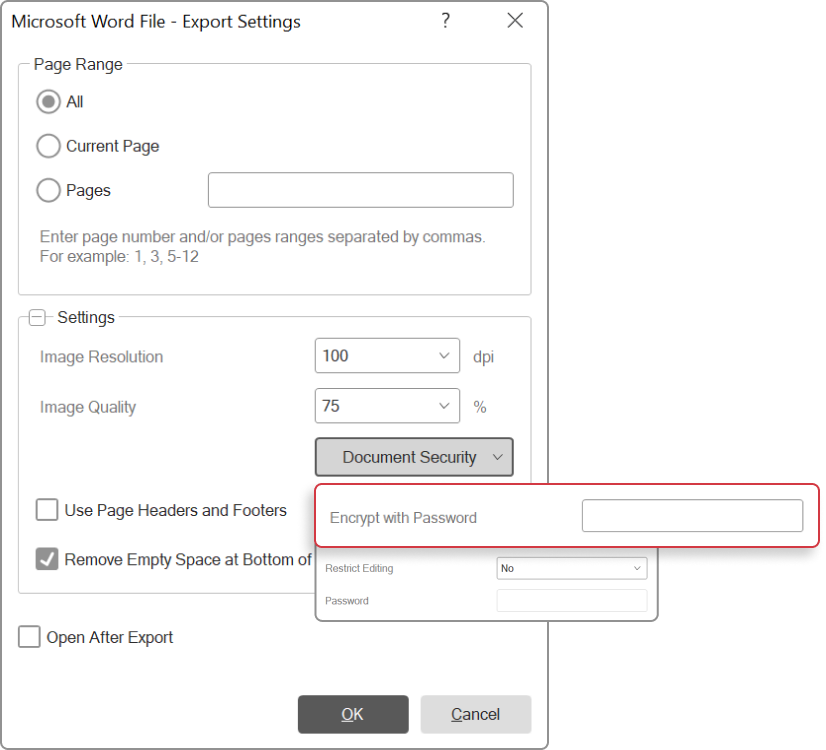
Document viewing security
We now offer the ability to protect reports from unauthorized access after exporting to Word, Excel, and PowerPoint. This can be achieved by specifying a password for the "Encrypt with Password" option in the Document Security group when exporting the report.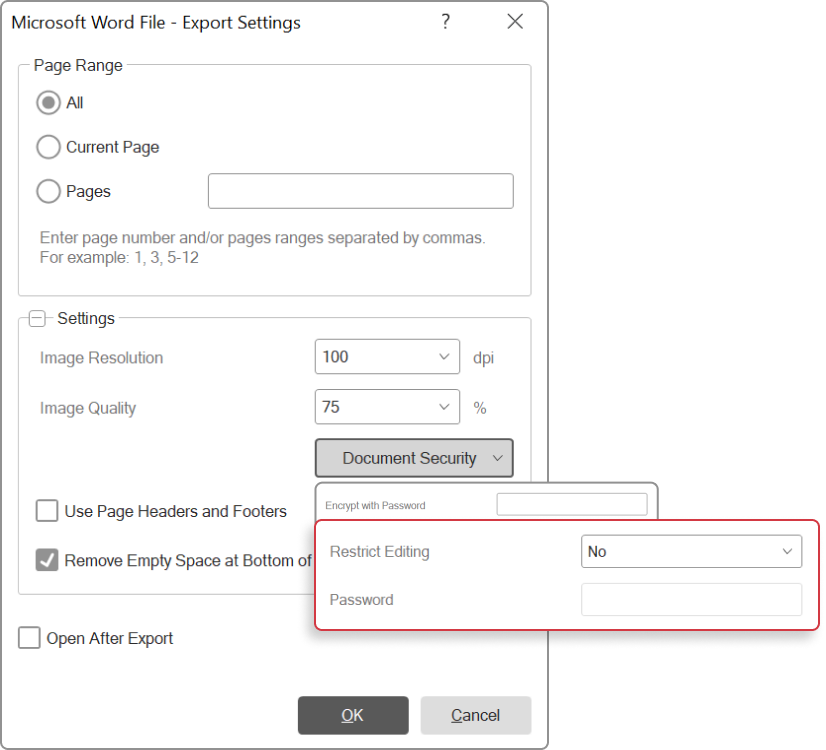
Document editing security
When exporting reports to Word (.docx) and Excel (.xlsx) files, you can protect them from unauthorized editing. To achieve this, set the Restrict Editing parameter to Yes or Except Editable Fields. Then, specify the password as the value of the Password parameter in the Document Security group of the export settings. After this, editing the protected part of the documents will only be possible after entering the correct password.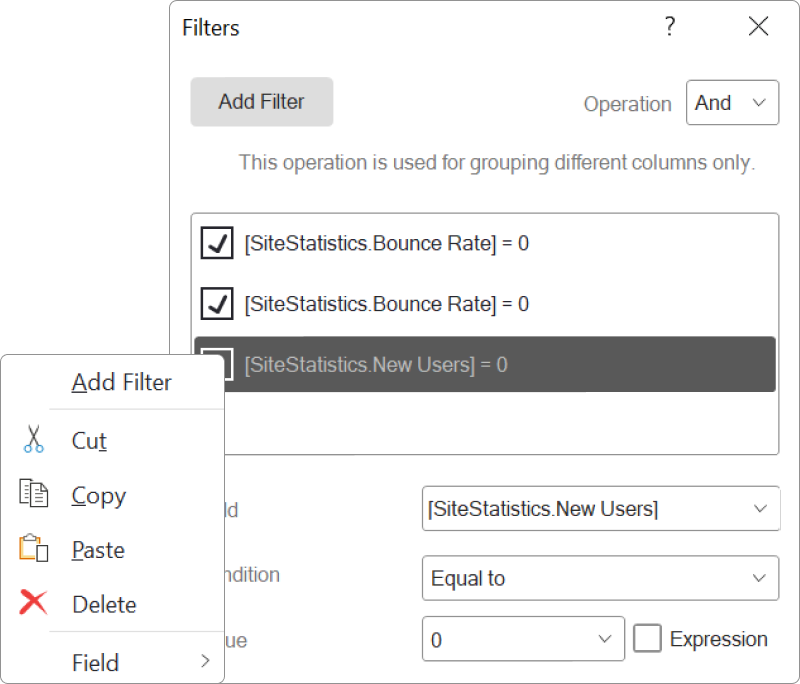
Updated filter editor
We have updated the filter editor for dashboard elements. Now creating a filter is done using the Add Filter button, and commands for working with the clipboard have also been added to the context menu. With their help, you can now copy, cut, paste and delete a filter in the editor.Setting up titles for maps
The new version has introduced a group of properties called Labels for the Region Map element and the Map component. With this set of properties, you can configure the font, text color, and shadow color for labels on maps in dashboards and reports, respectively.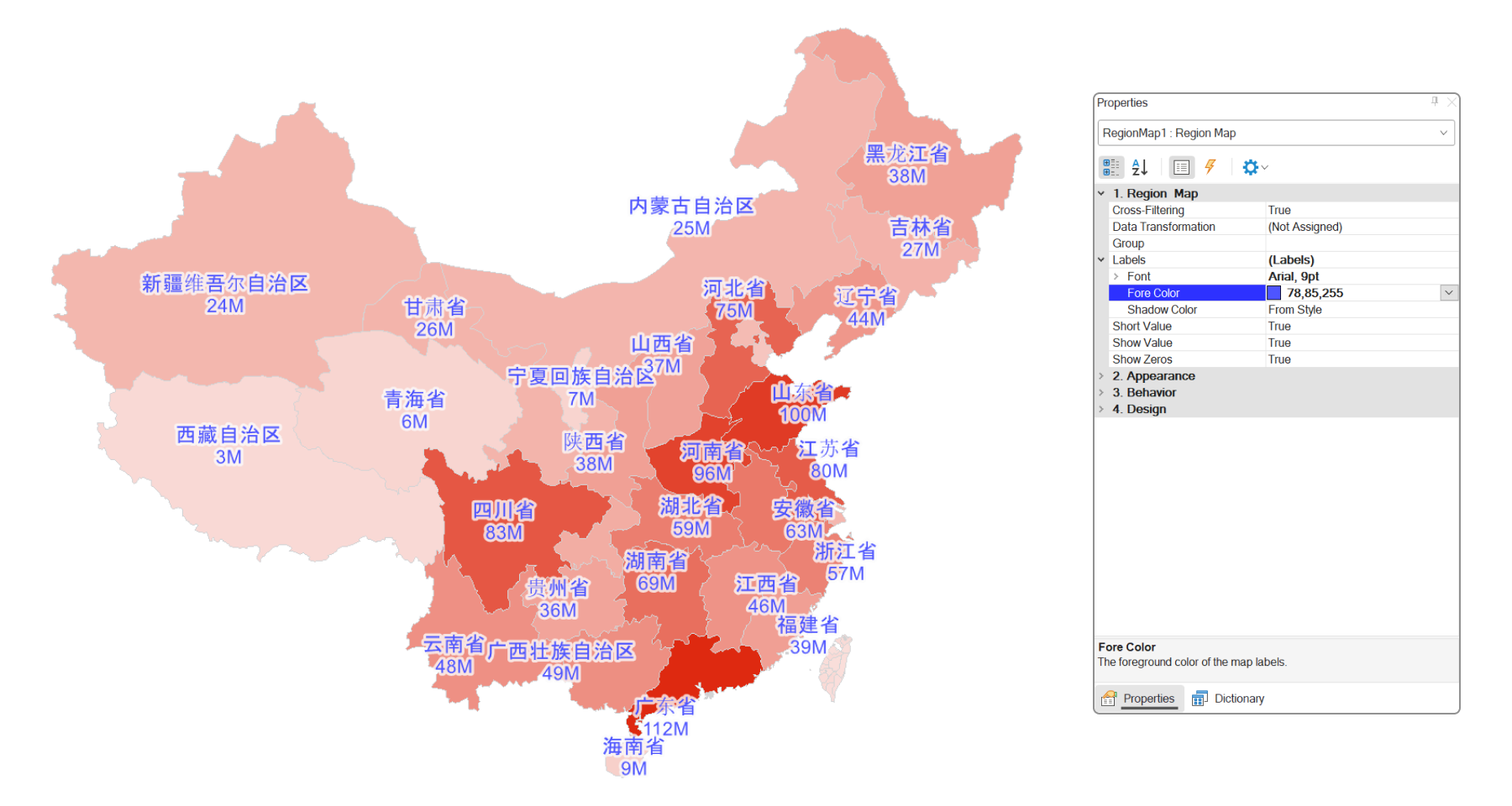
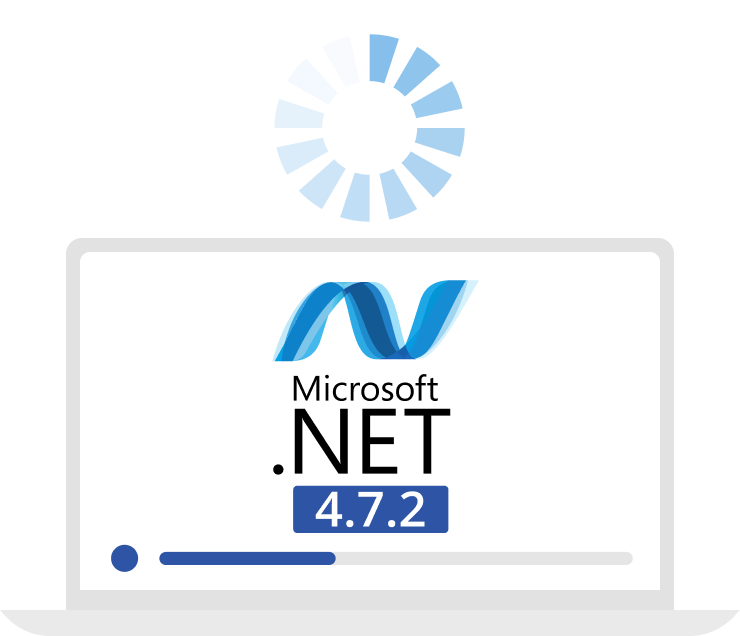
.NET Framework 4.7.2 for Stimulsoft BI Server
We have updated Stimulsoft BI Server to .NET Framework 4.7.2, enabling us to update dependent packages to the latest versions and enhance speed and stability on new server OS and cloud services.