We are delighted to keep you updated on the latest advancements in Stimulsoft products. In today's article, we will explore the exciting new features introduced in our Stimulsoft BI Server product. Let’s get started!
Previously, the report server supported databases like SQL CE, MySQL, and MS SQL. However, with the introduction of version 2023.2, Stimulsoft BI Server now extends compatibility with PostgreSQL as a storage option. You can switch the server database, as before, in Stimulsoft Controller after installing the product. Additionally, during the installation process, we have incorporated the capability to select the desired database for the server, allowing you to determine whether SQL CE, MySQL, MS SQL, or PostgreSQL will serve as the server's storage solution.
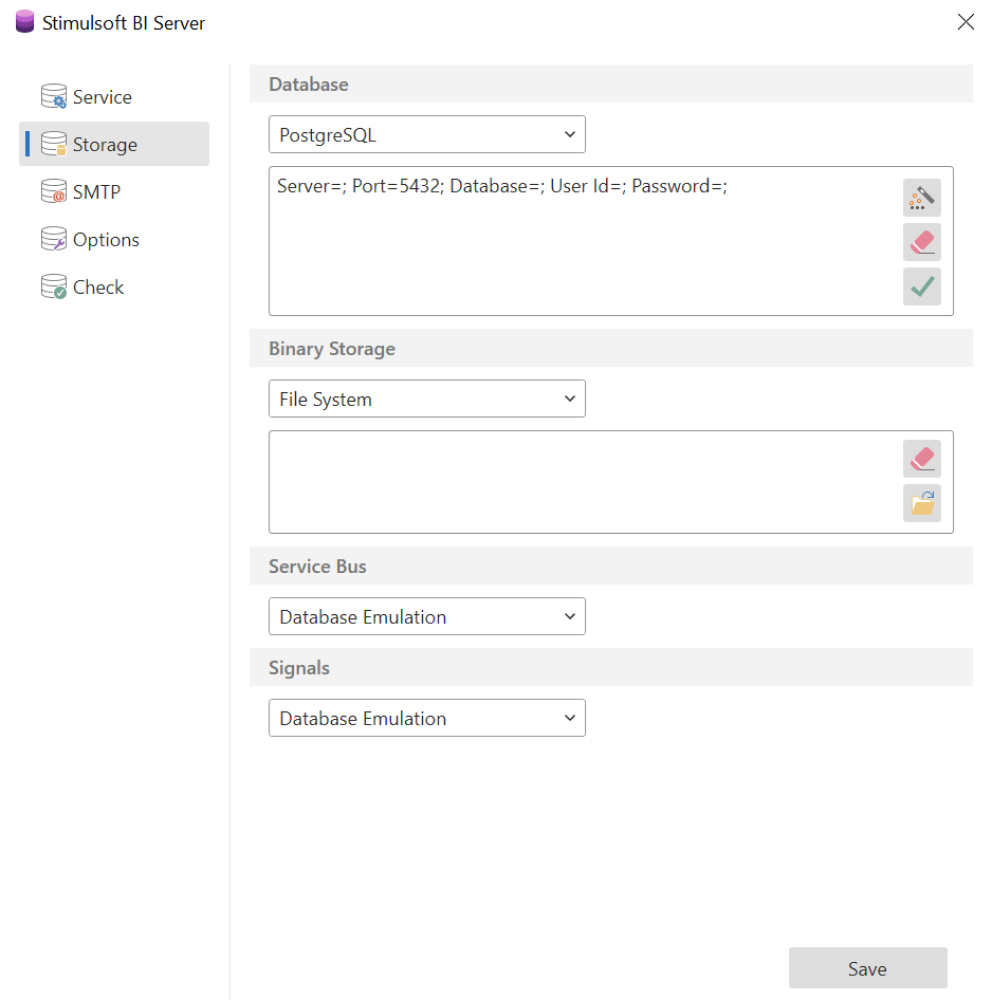
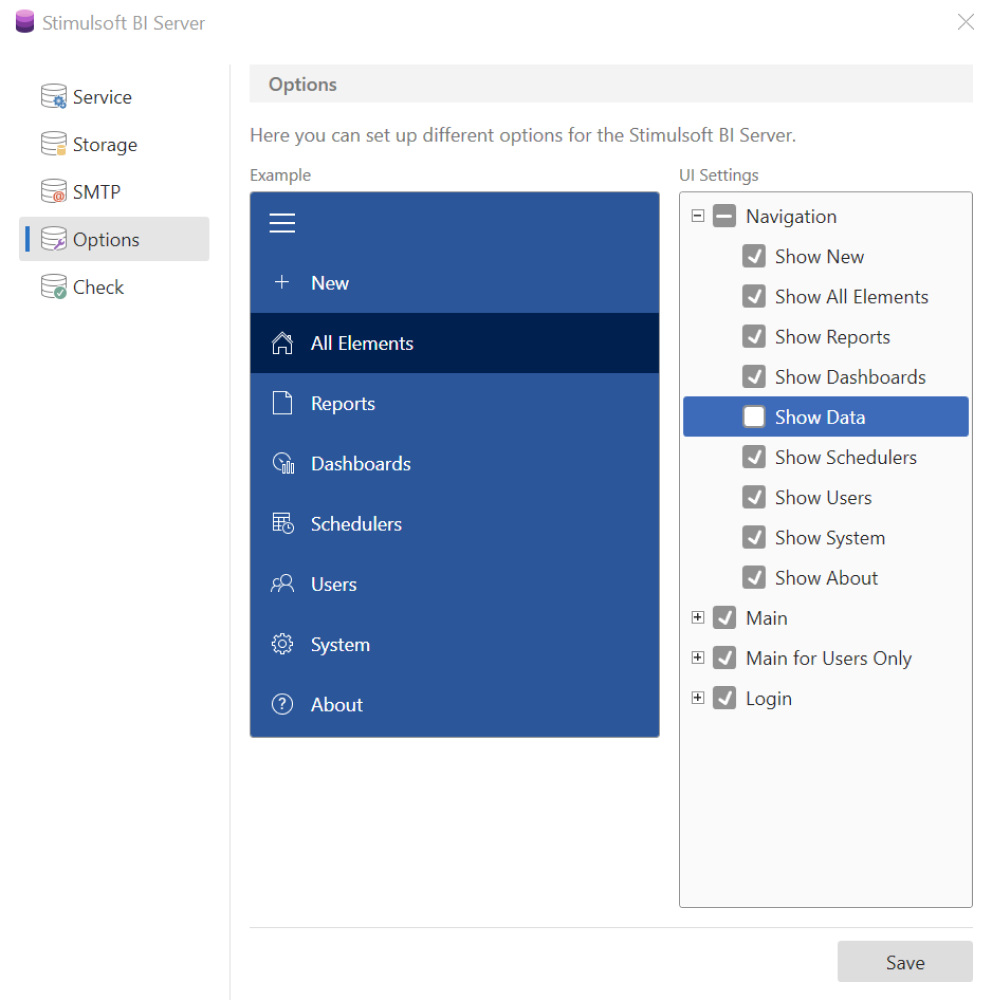
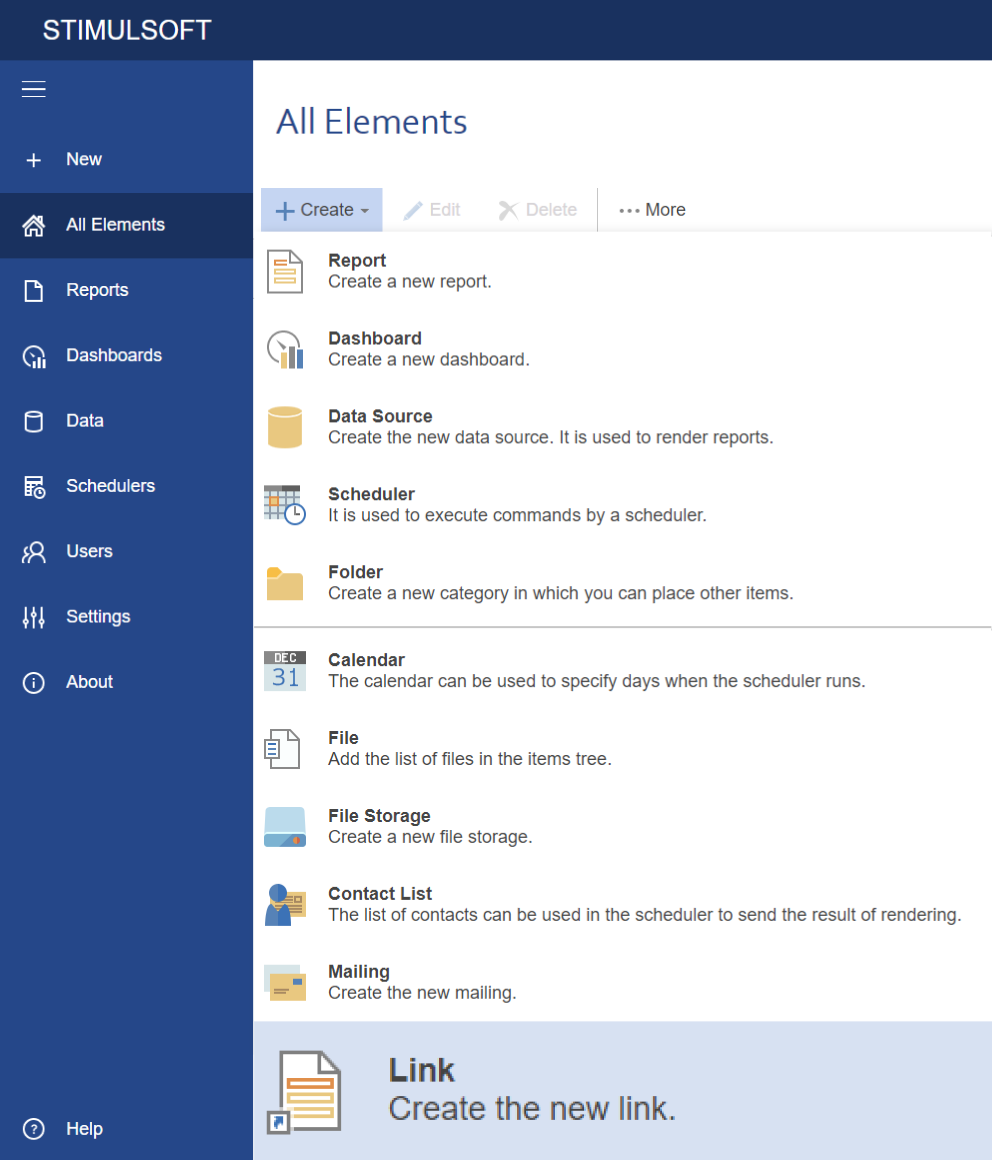
However, a problem arose when working with reports and dashboards. In cases where access to a report needed to be granted to users across different levels of the hierarchy, the template had to be copied to each parent user folder. Furthermore, if any changes were made to the original template, it was necessary to replicate those changes by copying the updated template to the parent folders once again.
To address this issue, the new version proposes a solution is the introduction of links for reports and dashboards. Here's how it works:
Instead of duplicating the entire template for each user, you can now create a Link element. This element allows you to specify a report or dashboard. It will call the template specified in the Link, eliminating the need for redundant copies.
Thus, the release of Stimulsoft BI Server version 2023.2.1 introduced significant improvements that have positively impacted both administration and overall functionality. It is worth mentioning that the latest update also includes the introduction of user settings, which will be discussed in detail a bit later.
PostgreSQL support
Let's begin with the fundamentals. To operate, Stimulsoft BI Server, requires a database for storage purposes. We wrote in detail about server administration, types of storages and their settings in this article.Previously, the report server supported databases like SQL CE, MySQL, and MS SQL. However, with the introduction of version 2023.2, Stimulsoft BI Server now extends compatibility with PostgreSQL as a storage option. You can switch the server database, as before, in Stimulsoft Controller after installing the product. Additionally, during the installation process, we have incorporated the capability to select the desired database for the server, allowing you to determine whether SQL CE, MySQL, MS SQL, or PostgreSQL will serve as the server's storage solution.
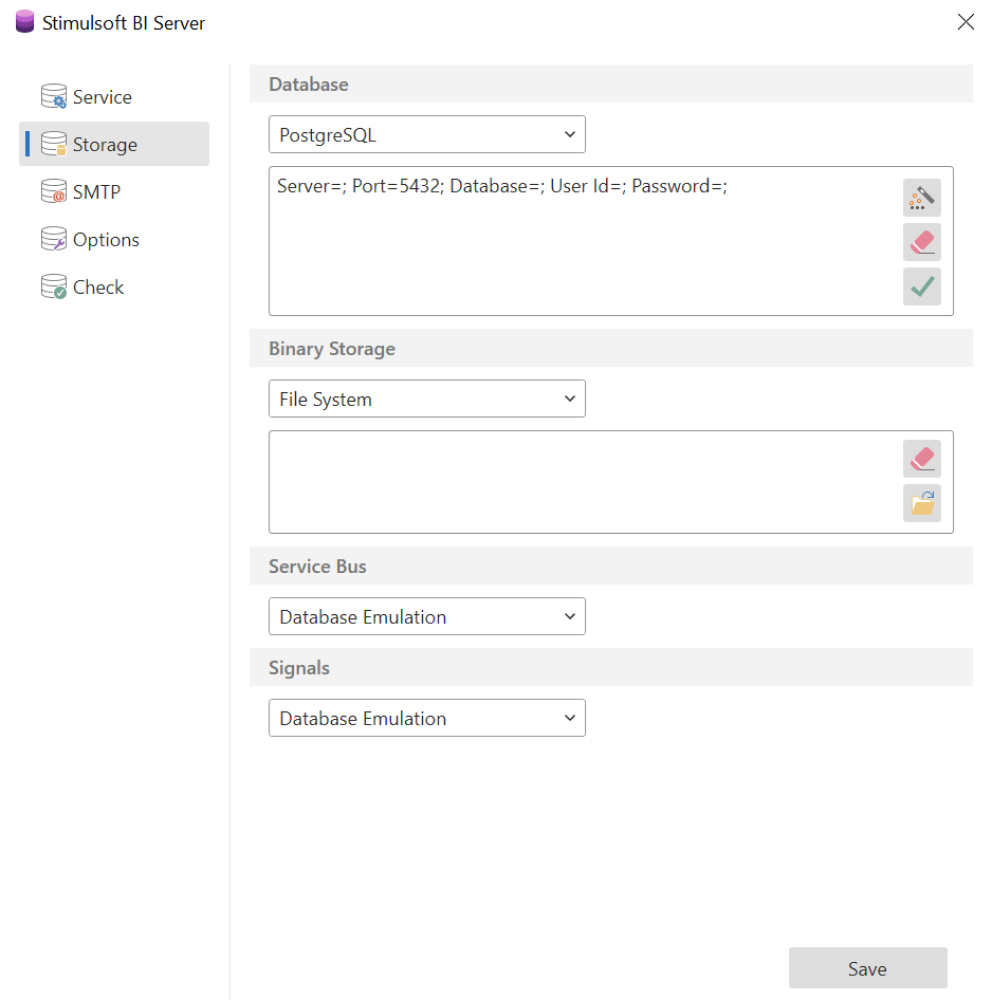
Options tab
When utilizing Stimulsoft BI Server, the Navigator client application serves as a tool for managing workspaces, users, reports, and dashboards. In version 2023.2.1, a new feature has been introduced which allows users to customize the GUI within the Navigator. This customization feature enables the disabling of specific tabs or commands within the Navigator interface. To configure the Navigator GUI, navigate to the Server Controller and access the Options tab. From there, you can selectively enable or disable commands in the Navigator interface.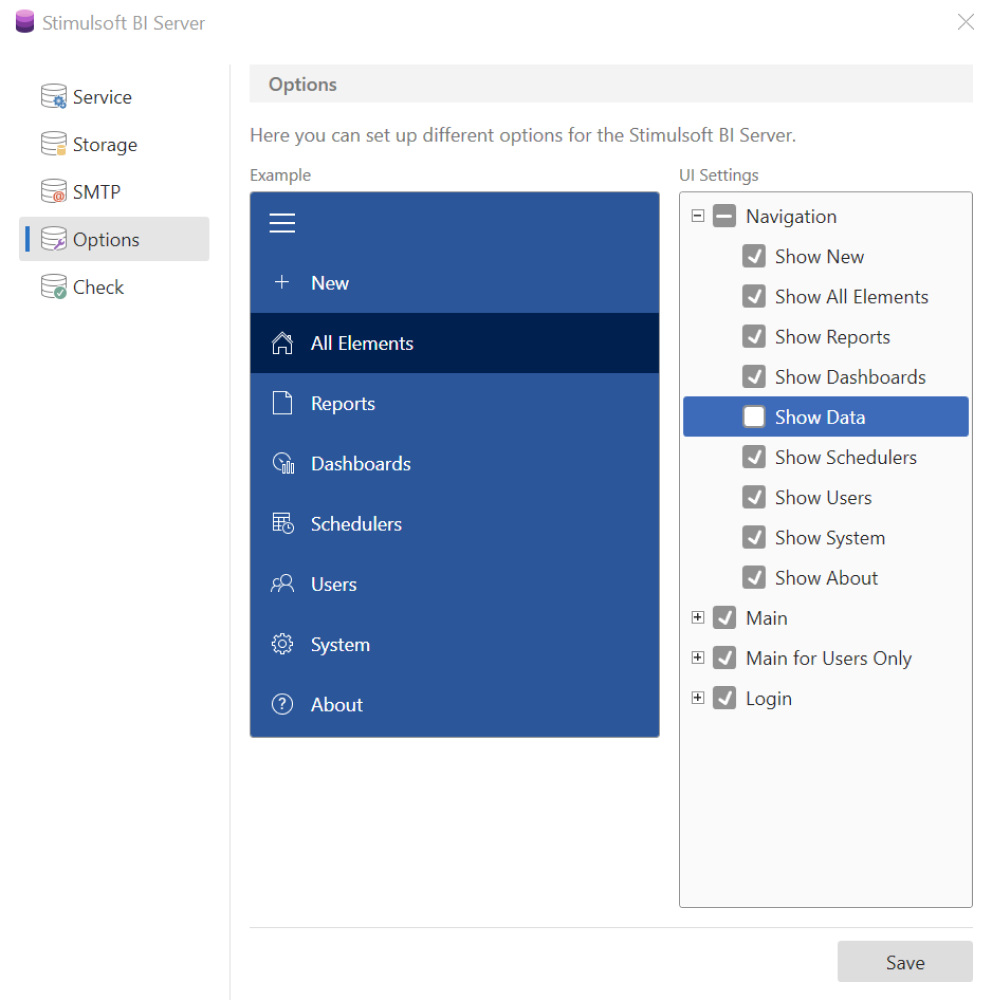
Links
When using Stimulsoft BI Server, you have the capability to add various types of users, such as administrators, managers, and users with specific access rights. Each user can be assigned to their respective parent folder, which allows for the creation of a hierarchical management structure. In essence, this enables each participant in the business process, specifically the users, to perform specific actions within their designated environment.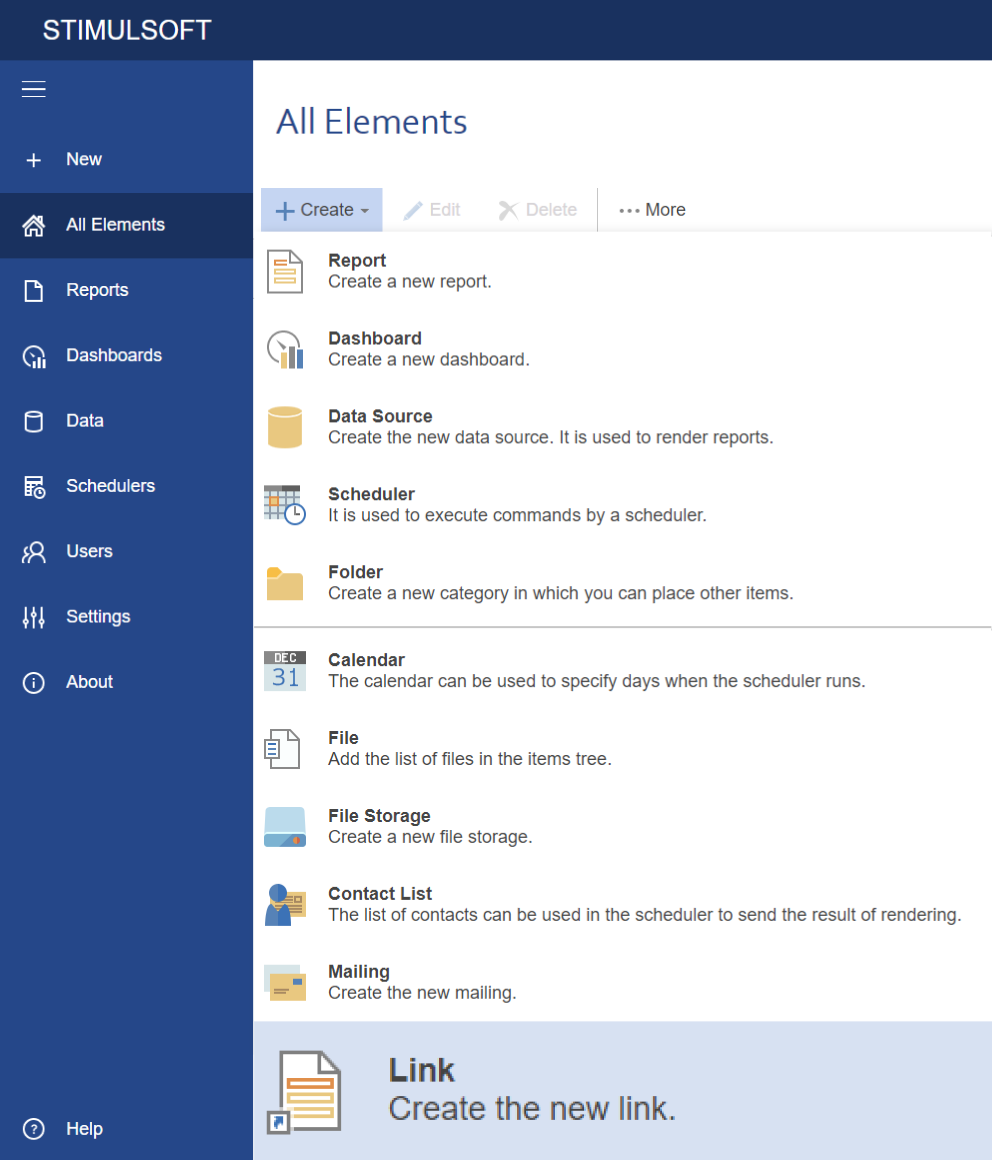
However, a problem arose when working with reports and dashboards. In cases where access to a report needed to be granted to users across different levels of the hierarchy, the template had to be copied to each parent user folder. Furthermore, if any changes were made to the original template, it was necessary to replicate those changes by copying the updated template to the parent folders once again.
- The current implementation has led to a significant increase in server load due to the growing storage requirements for each template as the number of users in the hierarchy increases.
- The repetitive task of copying the report template to the parent folders of users with each change introduces a risk of users not receiving important updates in a timely manner.
To address this issue, the new version proposes a solution is the introduction of links for reports and dashboards. Here's how it works:
Instead of duplicating the entire template for each user, you can now create a Link element. This element allows you to specify a report or dashboard. It will call the template specified in the Link, eliminating the need for redundant copies.
Using Links
- provides an opportunity to reduce the amount of space required for storing one report - it no longer depends on the number of users in the management structure.
- eliminates the risk of skipping changes in the template, since other users do not use copies of it, but in fact always work with the original template.
Thus, the release of Stimulsoft BI Server version 2023.2.1 introduced significant improvements that have positively impacted both administration and overall functionality. It is worth mentioning that the latest update also includes the introduction of user settings, which will be discussed in detail a bit later.