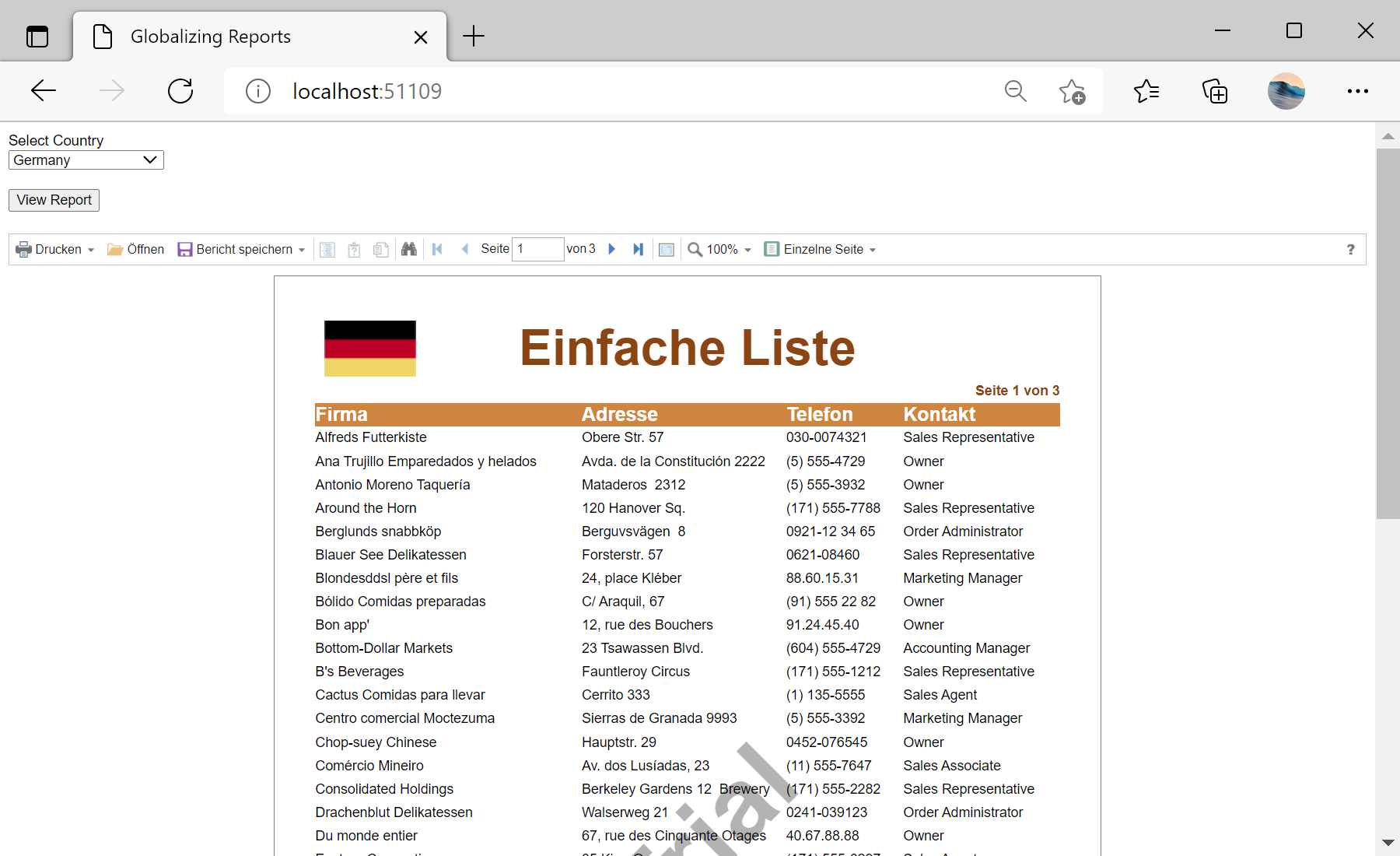This example shows how the report globalization works. The report can be localized in multiple cultures. This is an important feature for international projects which provides an opportunity to overcome the language barrier. In other words, the same report can be displayed in various languages.
For example, we added several language files to the list:
<%@ Page Language="C#" AutoEventWireup="true" CodeBehind="Default.aspx.cs" Inherits="Globalized_Reports.Default" %>
<%@ Register assembly="Stimulsoft.Report.Web" namespace="Stimulsoft.Report.Web" tagprefix="cc1" %>
<!DOCTYPE html>
<html xmlns="http://www.w3.org/1999/xhtml">
<head runat="server">
<title>Globalizad Reports</title>
</head>
<body>
<form id="form1" runat="server">
<div>
<asp:Label ID="Label1" runat="server" Font-Names="Arial" Font-Size="14px" Text="Select Country"></asp:Label>
<br />
<asp:DropDownList ID="DropDownList1" runat="server" Width="150">
<asp:ListItem Value="fr-FR">France</asp:ListItem>
<asp:ListItem Value="de-DE">Germany</asp:ListItem>
<asp:ListItem Value="it-IT">Italy</asp:ListItem>
<asp:ListItem Value="ru-RU">Russia</asp:ListItem>
<asp:ListItem Value="es-ES">Spain</asp:ListItem>
<asp:ListItem Value="en-GB">United Kingdom</asp:ListItem>
<asp:ListItem Value="en-US">United States</asp:ListItem>
</asp:DropDownList>
<br />
<br />
<asp:Button ID="Button1" runat="server" Text="View Report" onclick="Button1_Click" />
<br />
<br />
<cc1:StiWebViewer ID="StiWebViewer1" runat="server" />
</div>
</form>
</body>
</html>
The
Page_Load() event applies the selected culture to the report. For this purpose the
GlobalizationManager class is used:
protected void Page_Load(object sender, EventArgs e)
{
// Apply Localization to WebViewer
var locFile = DropDownList1.SelectedValue.Substring(0, 2);
StiWebViewer1.Localization = $"\\Localization\\{locFile}.xml";
// Get Report
var report = new StiReport();
report.Load(Server.MapPath("\\Reports\\SimpleList.mrt"));
report.GlobalizationManager = new GlobalizationManager(new CultureInfo(DropDownList1.SelectedValue));
// Get Report Data
var data = new DataSet();
data.ReadXml(Server.MapPath("\\Data\\Demo.xml"));
report.RegData(data);
// Assign Report
StiWebViewer1.Report = report;
}
На скриншоте ниже Вы можете увидеть результат выполнения данного кода: