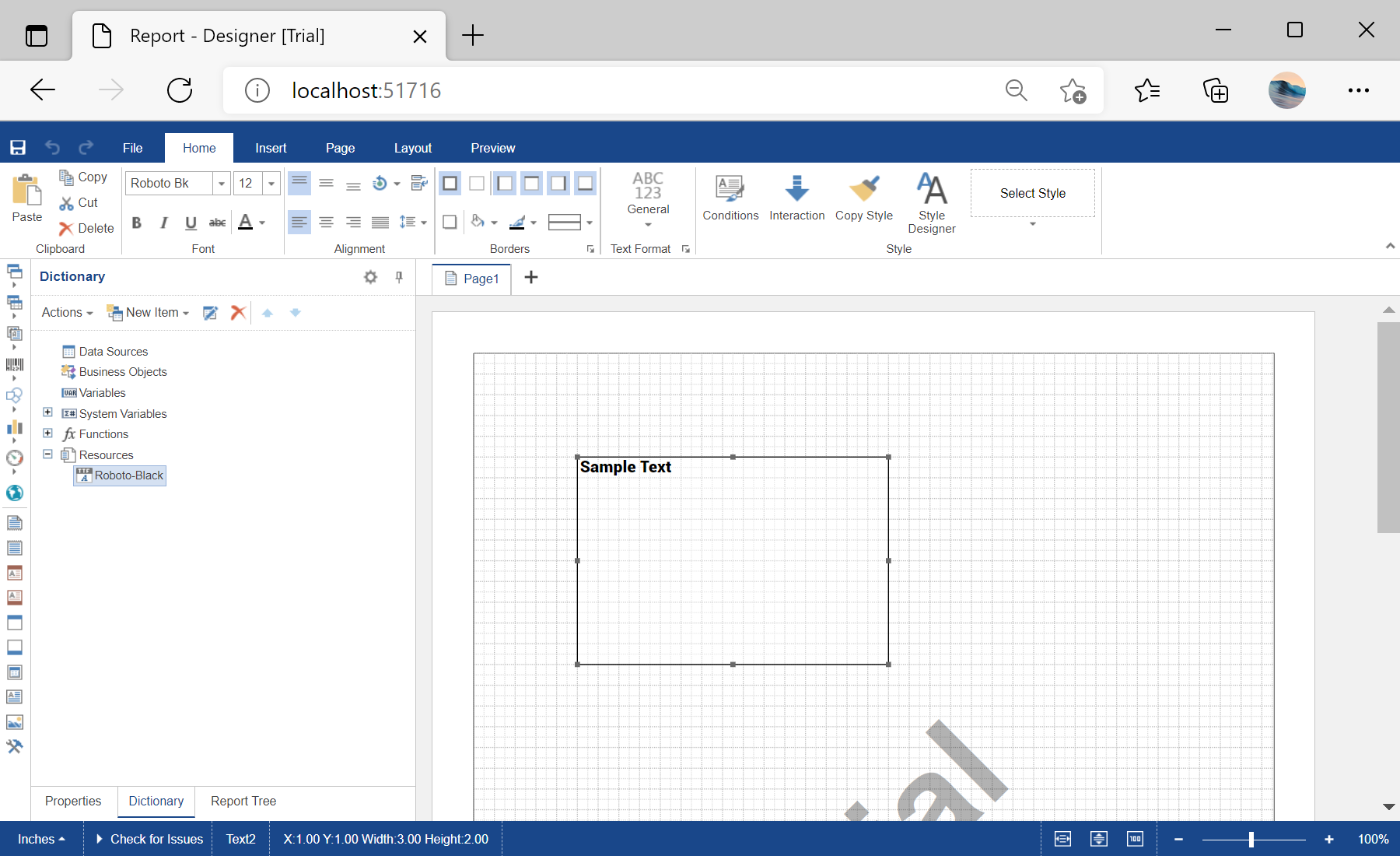This sample project demonstrates how you can add custom font to the resource:
<%@ Page Language="C#" AutoEventWireup="true" CodeBehind="Default.aspx.cs" Inherits="Adding_a_Font_to_the_Resource.Default" %>
<%@ Register assembly="Stimulsoft.Report.WebDesign" namespace="Stimulsoft.Report.Web" tagprefix="cc1" %>
<!DOCTYPE html>
<html xmlns="http://www.w3.org/1999/xhtml">
<head runat="server">
<title>Adding a Font to the Resource</title>
</head>
<body>
<form id="form1" runat="server">
<cc1:StiWebDesigner ID="StiWebDesigner1" runat="server"
OnGetReport="StiWebDesigner1_GetReport"
OnSaveReport="StiWebDesigner1_SaveReport" />
</form>
</body>
</html>
Next, load and add a font to resources:
...
protected void StiWebDesigner1_GetReport(object sender, StiReportDataEventArgs e)
{
var report = new StiReport();
// Loading and adding a font to resources
var fileContent = System.IO.File.ReadAllBytes(Server.MapPath("Fonts/Roboto-Black.ttf"));
var resource = new StiResource("Roboto-Black", "Roboto-Black", false, StiResourceType.FontTtf, fileContent, false);
report.Dictionary.Resources.Add(resource);
...
After that, add a font from resources to the font collection
...
// Adding a font from resources to the font collection
StiFontCollection.AddResourceFont(resource.Name, resource.Content, "ttf", resource.Alias);
...
Finally, create a text component:
...
// Creating a text component
var dataText = new StiText();
dataText.ClientRectangle = new RectangleD(1, 1, 3, 2);
dataText.Text = "Sample Text";
dataText.Font = StiFontCollection.CreateFont("Roboto-Black", 12, FontStyle.Regular);
dataText.Border.Side = StiBorderSides.All;
report.Pages[0].Components.Add(dataText);
e.Report = report;
}
...
На скриншоте ниже Вы можете увидеть результат выполнения данного кода: