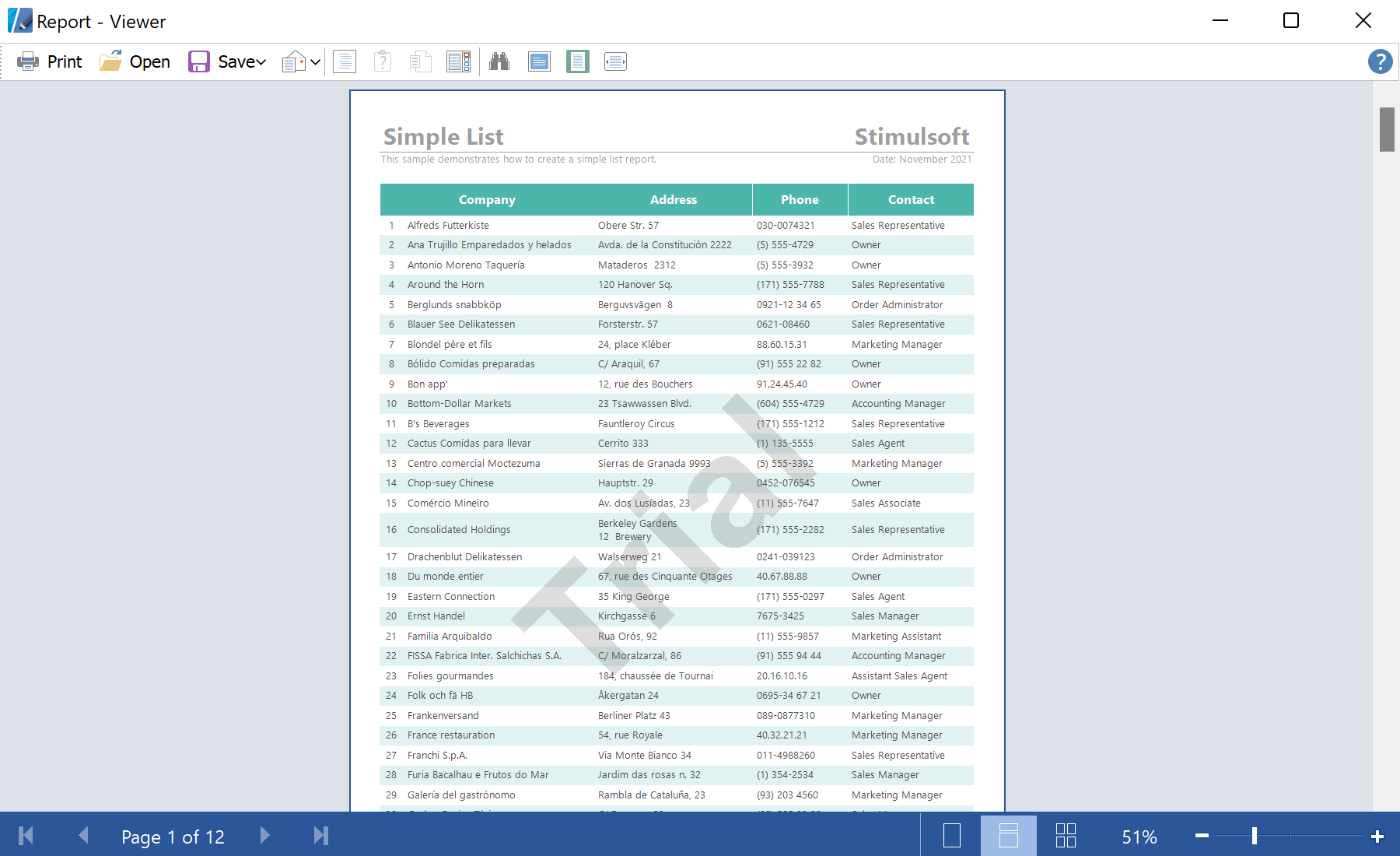This example shows how to add Sub-Reports to the main report with various options. To do this, we need to load the required reports. For example, we will take three reports:
private void button7_Click(object sender, System.EventArgs e)
{
StiReport report1 = GetReport("SimpleList.mrt");
StiReport report2 = GetReport("SimpleGroup.mrt");
StiReport report3 = GetReport("Master-Detail.mrt");
...
Then create a main report object and add the reports above in the
SubReports collection. The
SubReports.Add() method has two boolean options
ResetPageNumber and
PrintOnPreviousPage. You can use these options to customize the display of the Sub-Reports:
...
var report = new StiReport();
report.SubReports.Add(report1);
report.SubReports.Add(report2, checkBoxResetPageNumber.Checked, checkBoxPrintOnPreviousPage.Checked);
report.SubReports.Add(report3, checkBoxResetPageNumber.Checked, checkBoxPrintOnPreviousPage.Checked);
...
In the end, render the report and show it in the viewer:
...
report.Render(false);
report.Show();
}
На скриншоте ниже Вы можете увидеть результат выполнения данного кода: