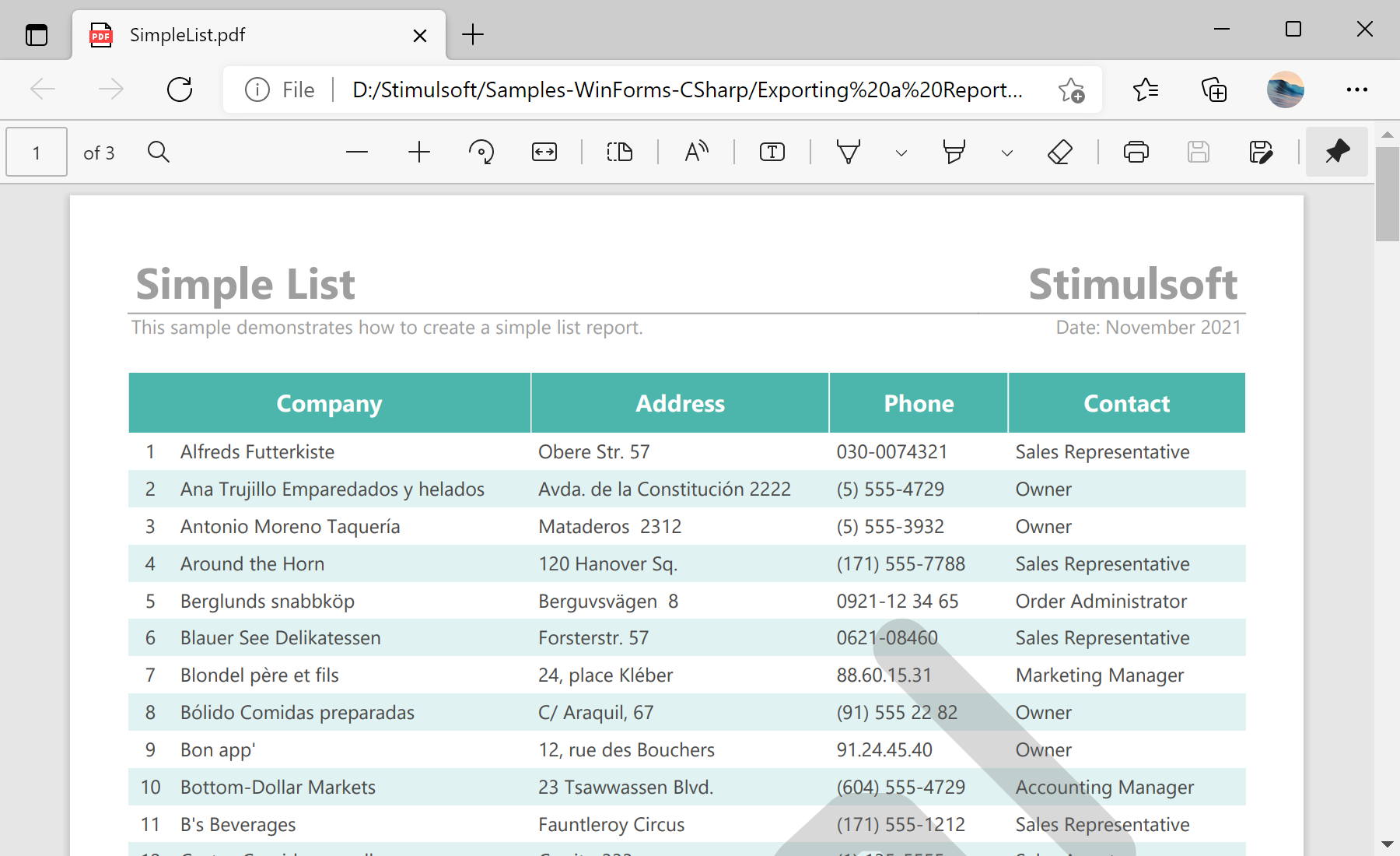This sample project demonstrates how to export reports to the necessary format from code and save the result. The sample represents an export to popular formats, if you need you can use any other exports in the same scenario. First, specify the path to the reports you want to export:
private void button1_Click(object sender, System.EventArgs e)
{
StiReport report = new StiReport();
report.Load("..\\..\\Reports\\" + (string)lbReports.SelectedItem + ".mrt");
report.Render(false);
...
Then, select the file format to which you want to export the report:
...
string file = (string)lbReports.SelectedItem + ".";
if (rbPdf.Checked)
{
file += "pdf";
report.ExportDocument(StiExportFormat.Pdf, file);
System.Diagnostics.Process.Start(file);
}
else if (rbHtml.Checked)
{
file += "html";
report.ExportDocument(StiExportFormat.HtmlTable, file);
System.Diagnostics.Process.Start(file);
}
else if (rbXls.Checked)
{
file += "xls";
report.ExportDocument(StiExportFormat.Excel, file);
System.Diagnostics.Process.Start(file);
}
else if (rbTxt.Checked)
{
file += "txt";
report.ExportDocument(StiExportFormat.Text, file);
System.Diagnostics.Process.Start(file);
}
else if (rbRtf.Checked)
{
file += "rtf";
report.ExportDocument(StiExportFormat.RtfTable, file);
System.Diagnostics.Process.Start(file);
}
}
На скриншоте ниже Вы можете увидеть результат выполнения данного кода: