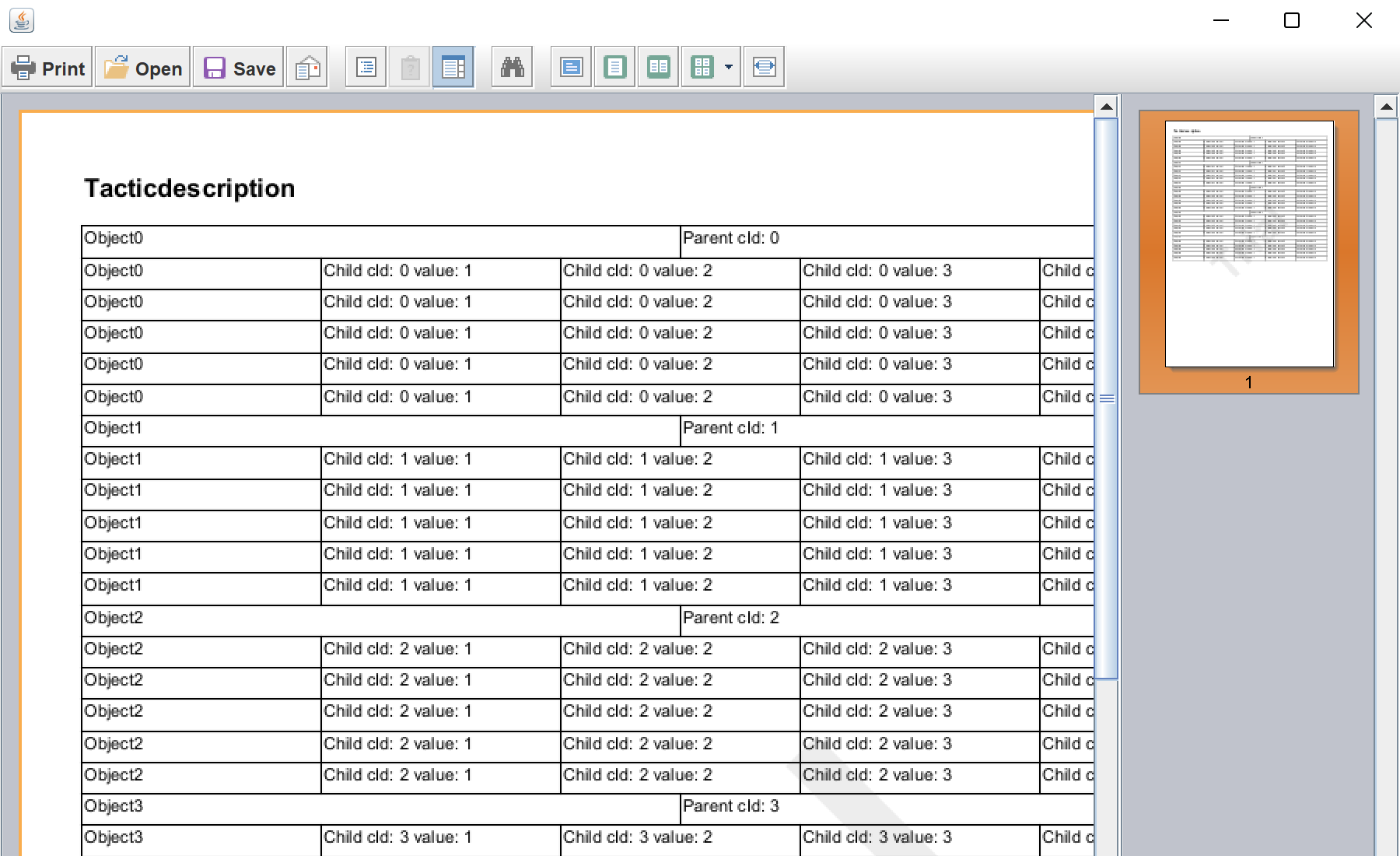This sample project shows the possibility of creating a report in runtime with relation and custom object database.
First, create a class of the object that will store the data:
public class ObjectCell {
public String val;
@Override
public boolean equals(Object obj) {
return val.equals(((ObjectCell) obj).val);
}
public String toString() {
return val;
}
public ObjectCell(String val) {
this.val = val;
}
}
Next, create the parent database that extends from StiDatabase class and fill data on the connect event:
public class ParentDatabase extends StiDatabase {
public ParentDatabase() {
super("Demo.Parent"); // Database name
}
public void connect(StiDataStoreSource stiDataStoreSource, Boolean fillTable) throws StiException {
DataTable dataTable = stiDataStoreSource.createNewTable();
for (int i = 0; i < 5; i++) {
DataRow dataRow = dataTable.createNewRow();
dataRow.addCell("cId", new ObjectCell("Object" + i));
dataRow.addCell("cName", "Parent cId: " + i);
}
stiDataStoreSource.setDataTable(dataTable);
}
public void disconnect() {
}
public void connect(StiDataStoreSource stiDataStoreSource) throws StiException {
connect(stiDataStoreSource, true);
}
}
Next, create the same child database:
public class ChildDatabase extends StiDatabase {
public ChildDatabase() {
super("Demo.Child"); // Database name
}
public void connect(StiDataStoreSource stiDataStoreSource, Boolean fillTable) throws StiException {
DataTable dataTable = stiDataStoreSource.createNewTable();
for (int i = 0; i < 5; i++) {
for (int k = 0; k < 5; k++) {
DataRow dataRow = dataTable.createNewRow();
dataRow.addCell("cId", new ObjectCell("Object" + i));
for (int j = 1; j < dataRow.getColumns().size(); j++) { // fill row wiht my data
dataRow.addCell(dataRow.getColumns().get(j).getColumnName(), "Child cId: " + i + " value: " + j);
}
}
}
stiDataStoreSource.setDataTable(dataTable);
}
public void disconnect() {
}
public void connect(StiDataStoreSource stiDataStoreSource) throws StiException {
connect(stiDataStoreSource, true);
}
}
To display the report we need to create Java viewer. Create the JFrame, set the necessary options and add the viewer control:
public class CreateRelationsReport extends JPanel {
private static final long serialVersionUID = 330448692680237867L;
private static final Dimension FRAME_SIZE = new Dimension(800, 800);
public static void main(final String[] args) {
SwingUtilities.invokeLater(new Runnable() {
public void run() {
try {
JFrame frame = new JFrame();
frame.add(new CreateRelationsReport(frame));
frame.setSize(FRAME_SIZE);
frame.setLocationRelativeTo(null);
frame.setDefaultCloseOperation(JFrame.EXIT_ON_CLOSE);
frame.setVisible(true);
} catch (Throwable e) {
StiExceptionProvider.show(e, null);
}
}
});
}
public CreateRelationsReport(final JFrame parentFrame) throws IOException {
setLayout(new BoxLayout(this, BoxLayout.Y_AXIS));
setPreferredSize(FRAME_SIZE);
StiViewerFx viewerPanel = new StiViewerFx(parentFrame);
add(viewerPanel);
...
Next, create the new report object, then add the parent and child databases to it:
...
StiReport report = new StiReport();
StiPage page = new StiPage(report);
report.getPages().add(page);
page.setName(StiNameCreation.createName(report, StiNameCreation.generateName(page)));
report.setDictionary(new StiDictionary(report));
report.getDictionary().getDatabases().add(new ParentDatabase());
report.getDictionary().getDatabases().add(new ChildDatabase());
...
Next, setup the custom columns in the object table sources:
...
List<StiDataTableSource> tableSources = new ArrayList<StiDataTableSource>();
// parent
StiDataTableSource tSource = new StiDataTableSource("Demo.Parent", "Parent", "Parent");
tSource.setColumns(new StiDataColumnsCollection());
tSource.getColumns().add(
new StiDataColumn("cId", "cId", StiSystemType.getSystemType("System.Object")));
tSource.getColumns().add(
new StiDataColumn("cName", "cName", StiSystemType.getSystemType("System.String")));
tSource.setDictionary(report.getDictionary());
report.getDictionary().getDataSources().add(tSource);
tableSources.add(tSource);
// child
tSource = new StiDataTableSource("Demo.Child", "Child", "Child");
tSource.setColumns(new StiDataColumnsCollection());
tSource.getColumns().add(
new StiDataColumn("cId", "cId", StiSystemType.getSystemType("System.Object")));
for (int i = 0; i < 4; i++) {
tSource.getColumns().add(
new StiDataColumn("cData" + i, "cData" + i,
StiSystemType.getSystemType("System.String")));
}
tSource.setDictionary(report.getDictionary());
report.getDictionary().getDataSources().add(tSource);
tableSources.add(tSource);
...
Add the Header band and Data bands with text boxes to the report:
...
// Create TitleBand
StiHeaderBand titleBand = new StiHeaderBand();
titleBand.setHeight(0.85);
titleBand.setName("TitleBand");
page.getComponents().add(titleBand);
// Create Title text on header
StiText headerText = new StiText(new StiRectangle(0, 0, page.getWidth(), 0.85));
headerText.setTextInternal("Tacticdescription");
headerText.setHorAlignment(StiTextHorAlignment.Left);
headerText.setName("TitleHeader");
headerText.setFont(new StiFont("Arial", 12F, StiFontStyle.Bold));
titleBand.getComponents().add(headerText);
Integer nameIndex = 1;
List<StiDataBand> dataBands = new ArrayList<StiDataBand>();
for (StiDataTableSource tableSource : tableSources) {
// Create Databand
StiDataBand dataBand = new StiDataBand();
dataBand.setDataSourceName(tableSource.getName());
dataBand.setHeight(0.5);
dataBand.setName("DataBand" + nameIndex);
nameIndex++;
page.getComponents().add(dataBand);
double pos = 0;
double columnWidth = page.getWidth() / tableSource.getColumns().size();
for (StiDataColumn dataColumn : tableSource.getColumns()) {
StiText dataText = new StiText(new StiRectangle(pos, 0, columnWidth, 0.5));
dataText.setText("{" + tableSource.getName() + "." + dataColumn.getName() + "}");
dataText.setName("DataText" + nameIndex.toString());
dataText.getBorder().setSide(StiBorderSides.All);
dataBand.getComponents().add(dataText);
pos = pos + columnWidth;
nameIndex++;
}
dataBands.add(dataBand);
}
...
All components of the report are created, we can now configure the data relations:
...
dataBands.get(1).setDataRelationName("Relation");
dataBands.get(1).setMasterComponent(dataBands.get(0));
ArrayList<String> cols = new ArrayList<String>();
cols.add("cId");
StiDataRelation rel = new StiDataRelation("Relation", tableSources.get(0), tableSources.get(1), cols, cols);
report.getDictionary().getRelations().add(rel);
...
Finally, render the report and show it in the Java viewer:
...
report.Render();
viewerPanel.getStiViewModel().getEventDispatcher().dispatchStiEvent(
new StiViewCommonEvent(StiViewCommonEvent.DOCUMENT_FILE_LOADED,
new StiDocument(report), null));
}
На скриншоте ниже Вы можете увидеть результат выполнения данного кода: