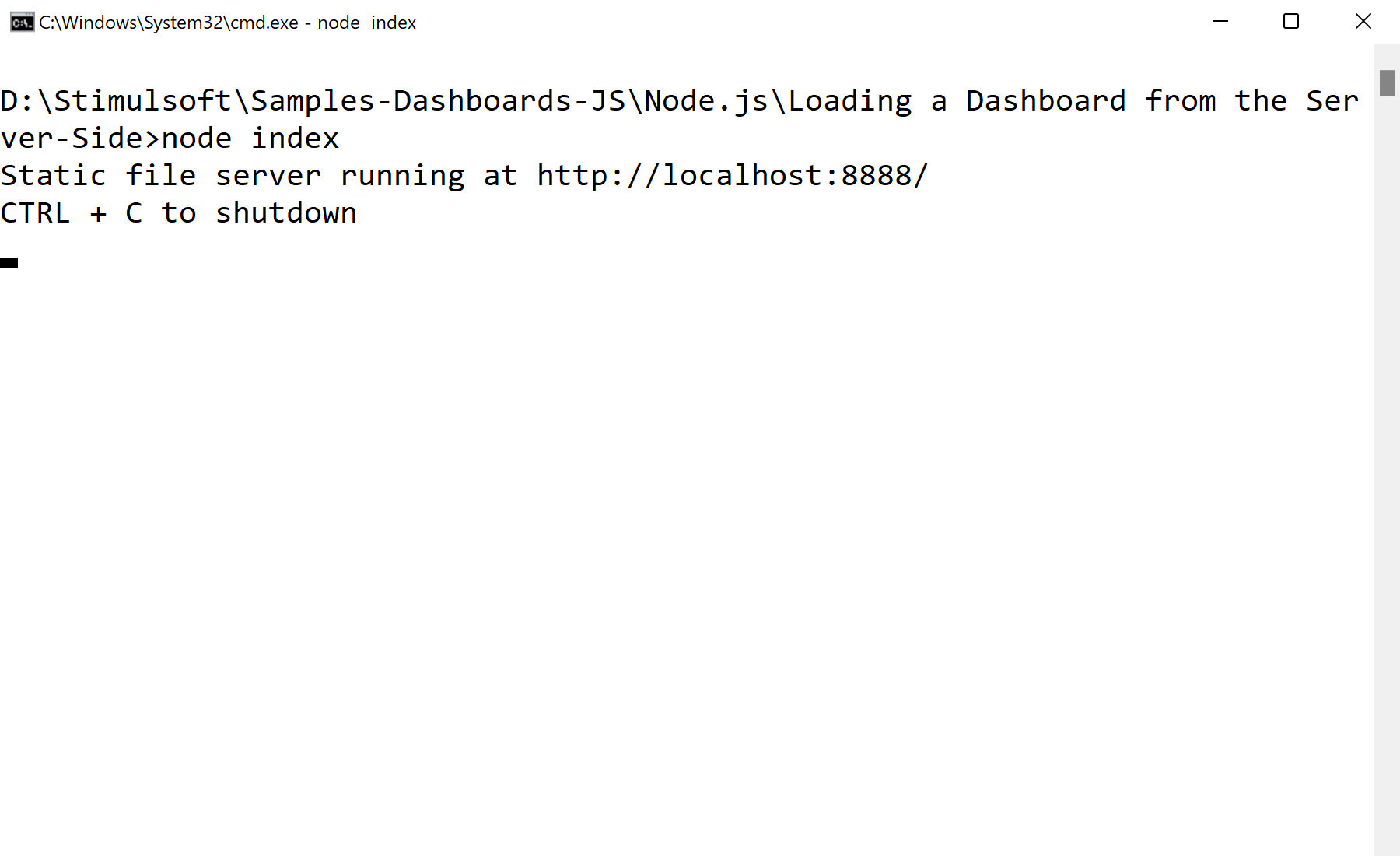This example illustrates loading of the dashboard from the server-side and saving the result to the mdc-file.
Installation and running Use npm to install requred modules:
$ npm install
Run Sample:
$ npm start
Step by step Required and Stimulsoft Dashboards.JS modules loading:
var http = require("http");
var fs = require('fs');
// Stimulsoft Dashboards module
var Stimulsoft = require('stimulsoft-dashboards-js');
Define the accept() function that will process requests to the server and output the desired result at a specific URL address - an HTML page, script and style files, a dashboard template:
function accept(req, res) {
//Send index.html
if (req.url == "/") {
res.writeHeader(200, { "Content-Type": "text/html" });
res.end(fs.readFileSync("index.html"));
}
//Send reports.js
else if (req.url == "/stimulsoft.reports.js") {
res.writeHeader(200, { "Content-Type": "text/javascript" });
res.end(fs.readFileSync("node_modules/stimulsoft-dashboards-js/Scripts/stimulsoft.reports.js"));
}
//Send dashboards.js
else if (req.url == "/stimulsoft.dashboards.js") {
res.writeHeader(200, { "Content-Type": "text/javascript" });
res.end(fs.readFileSync("node_modules/stimulsoft-dashboards-js/Scripts/stimulsoft.dashboards.js"));
}
//Send viewer.js
else if (req.url == "/stimulsoft.viewer.js") {
res.writeHeader(200, { "Content-Type": "text/javascript" });
res.end(fs.readFileSync("node_modules/stimulsoft-dashboards-js/Scripts/stimulsoft.viewer.js"));
}
//Send dashboard
else if (req.url == "/getDashboard") {
// Creating new dashboard
var report = Stimulsoft.Report.StiReport.createNewDashboard();
// Loading dashboard template
report.loadFile("Dashboard.mrt");
// Saving dashboard to JSON string
var dashboardJson = report.saveToJsonString();
//Send dashboard
res.end(dashboardJson);
}
}
Start the server and specify the required port, in this case, 8888:
console.log("Static file server running at http://localhost:" + 8888 + "/\nCTRL + C to shutdown");
//The HTTP server run on port 8888
http.createServer(accept).listen(8888);
На скриншоте ниже Вы можете увидеть результат выполнения данного кода: