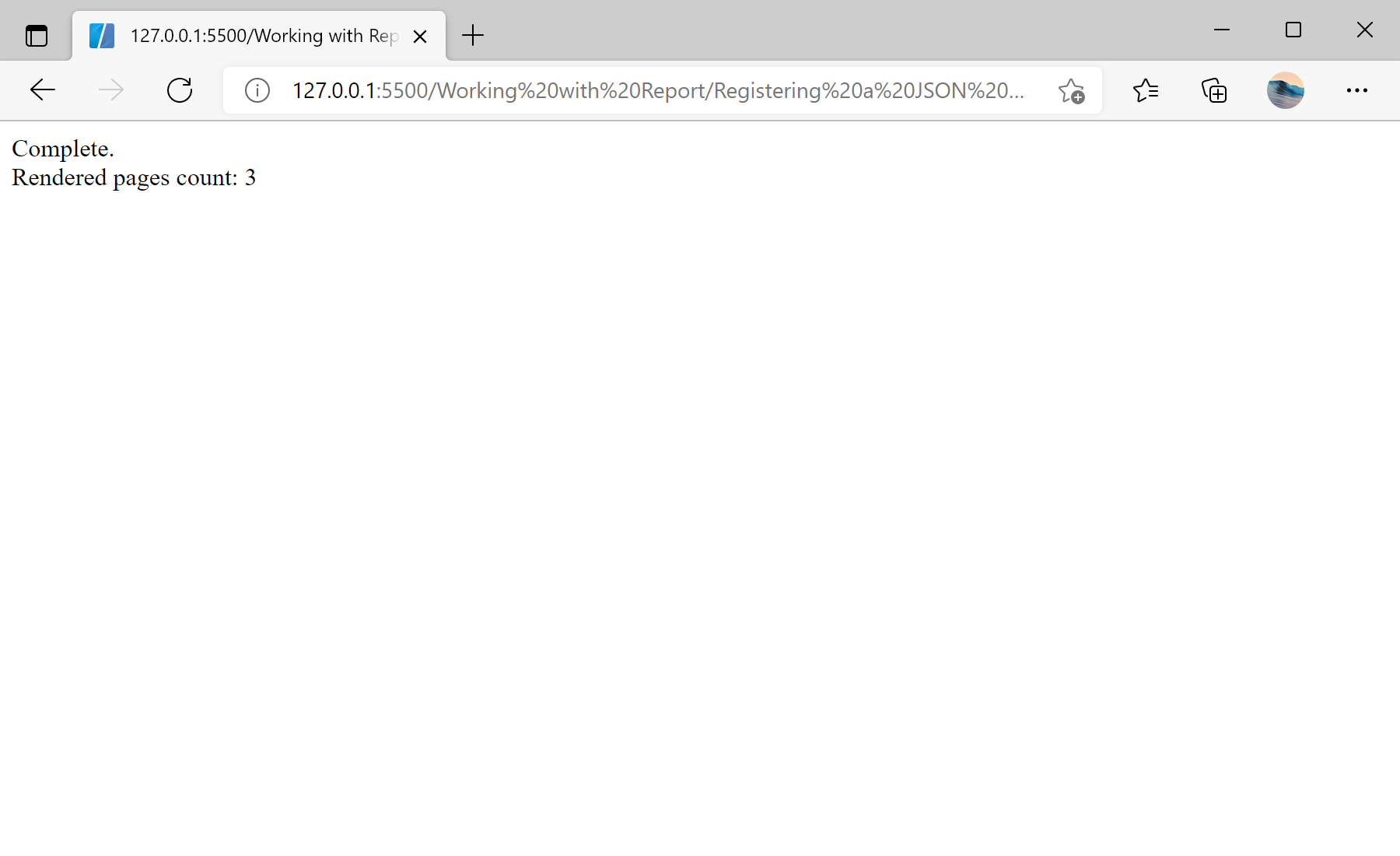This example shows how to render the report using the external JSON data. First, you need to create the report object of the
StiReport type, then load the report template file by calling the
loadFile() method.
As data storage you can use the
DataSet object. This object contains the data tables and rows needed for the report. To load JSON data from file into DataSet, you can use the
readJsonFile() method. To register a data in the report is the
regData() method. This method receives a data source name, data source alias and data object such as a DataSet:
<script type="text/javascript">
// Create a new report instance
var report = new Stimulsoft.Report.StiReport();
// Load report from url
report.loadFile("../reports/SimpleList.mrt");
// Create new DataSet object
var dataSet = new Stimulsoft.System.Data.DataSet("Demo");
// Load JSON data file from specified URL to the DataSet object
dataSet.readJsonFile("../reports/Demo.json");
// Remove all connections from the report template
report.dictionary.databases.clear();
// Register DataSet object
report.regData("Demo", "Demo", dataSet);
// Render report with registered data
report.renderAsync(function () {
document.write("Complete.<br>");
document.write("Rendered pages count: " + report.renderedPages.count);
});
</script>
Auf dem Screenshot unten Sie können das Ergebnis des Beispiel-Codes ansehen: