We are starting a series of articles about two-dimensional barcodes and how to use them in the reports created in Stimulsoft tools. The first article of the series is about the DataMatrix barcode, in which we’ll tell you how to place and customize it in your report.Note
Starting from the 2022.1 version, we added the Aztec barcode to the Stimulsoft reporting tools and data analytics. You can read about it in more detail here.
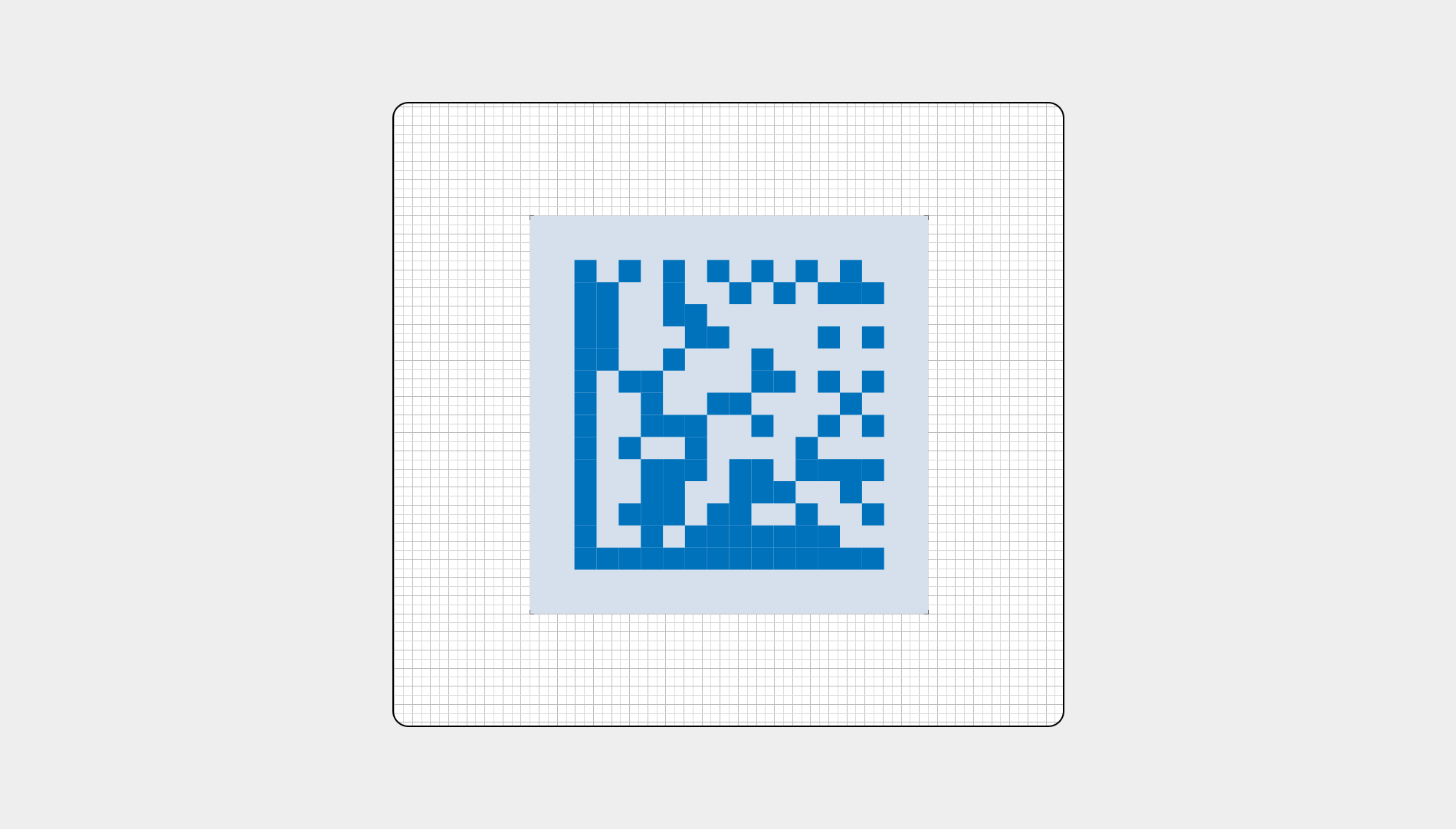
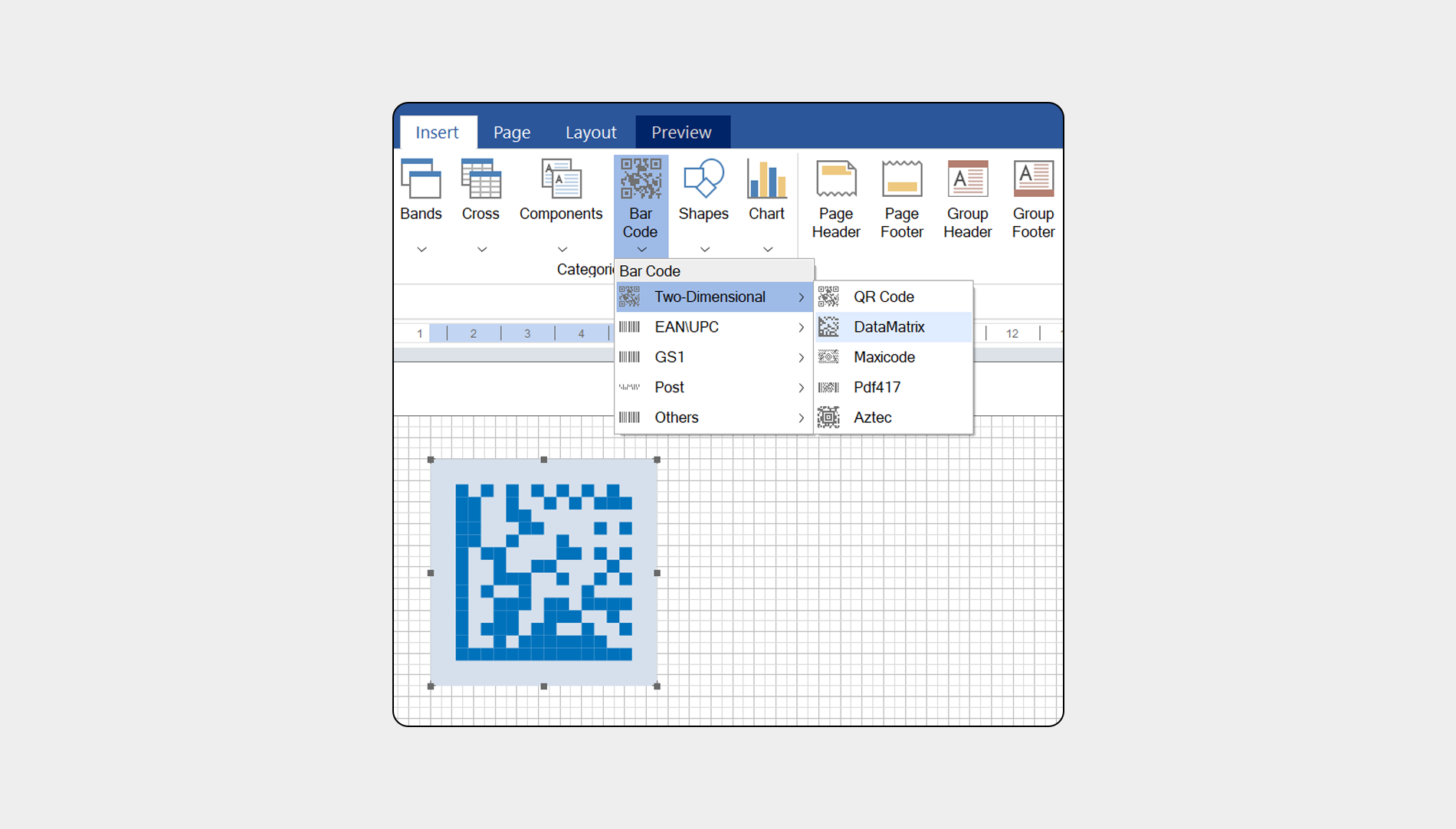
The barcode is customized in its editor, that can be opened, having clicked on the barcode twice:
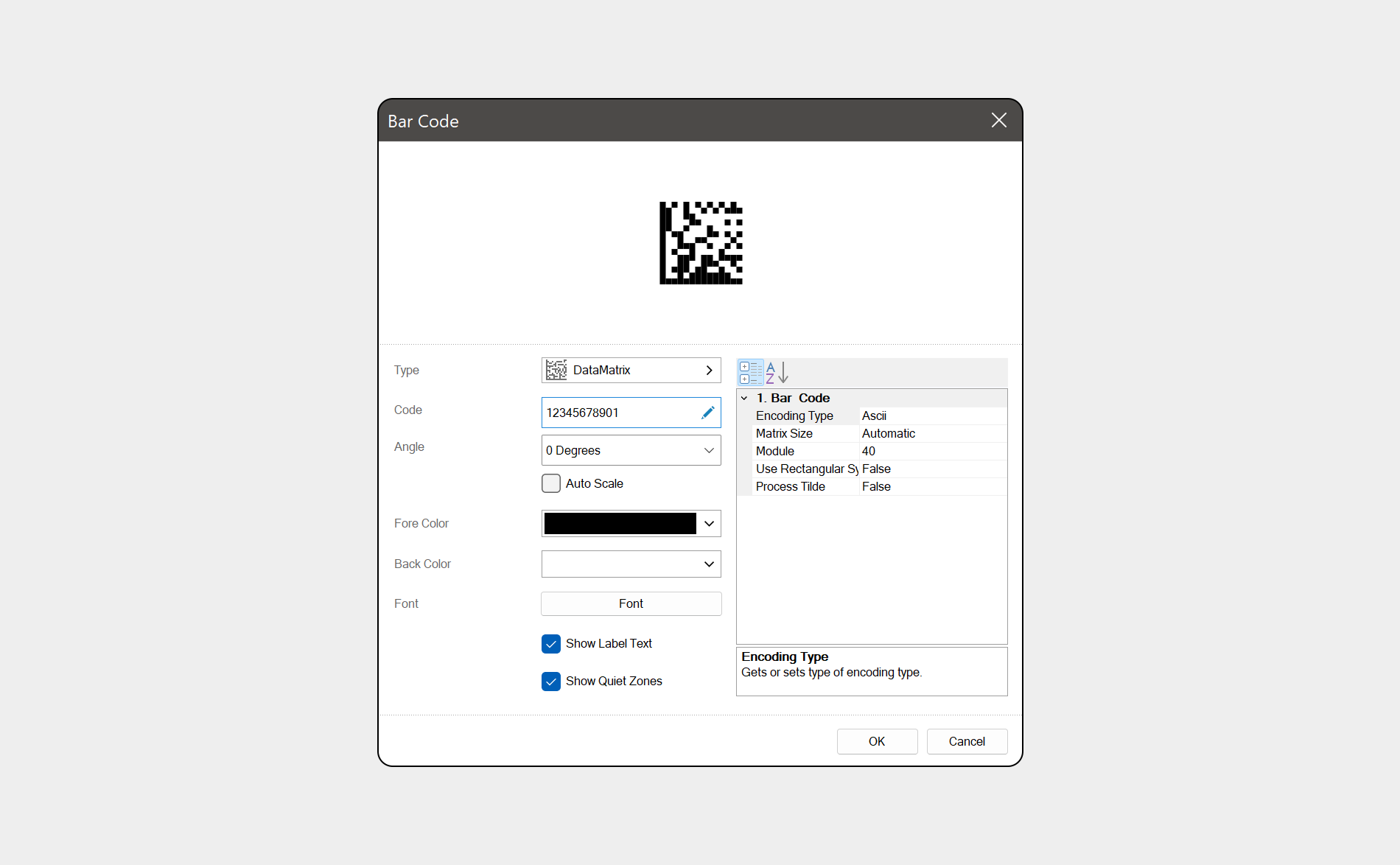
To the right of the above list are the tabs for more in-depth customization:
Checks With DataMatrix - a report divided into checks. Here, the GTIN is encrypted in the barcodes – a global number of production of the world standard required for product labeling.
Medical Invoice With Barcodes - Invoice. In this report, a formula that calculates the total cost of the specified goods in the report is encrypted in the barcodes.
Medical Clinic Invoice With DataMatrix is an invoice that uses DataMatrix barcodes. It also encodes the formula that is used to calculate the total cost.
Starting from the 2022.1 version, we added the Aztec barcode to the Stimulsoft reporting tools and data analytics. You can read about it in more detail here.
Barcodes history
The encryption of data for subsequent automatic reading was invented in the 1930s, when scientists created the first barcode, taking a well-known method of coding information as a basis – the Morse code. Scanning barcode data immediately became a standard in business practice, especially when using it in documents, where a large amount of information needs to be stored, for example, in reports.What is DataMatrix
DataMatrix barcode consists of black and white pixels and has an L-shaped border and a square or rectangular shape. The encryption uses a universal algorithm based on the ASCII table, in which characters are encoded into numbers. This barcode was created by CiMatrix company in the middle of the 1980s and was intended to place some information on a small surface. It can store a large amount of data, like text, phone numbers, links, etc. The main advantage of the DataMatrix over other types of barcodes is its compactness. Firstly, that makes it easy to place it on a surface of almost any size. In addition, it allows you to read some information when 30% of a barcode surface is damaged, and the probability of reading errors is very small. The DataMatrix barcode became a standard of the International Bar Coding Organization, a standard of identification of medical devices and medicines. It is used in everyday life along with a QR code.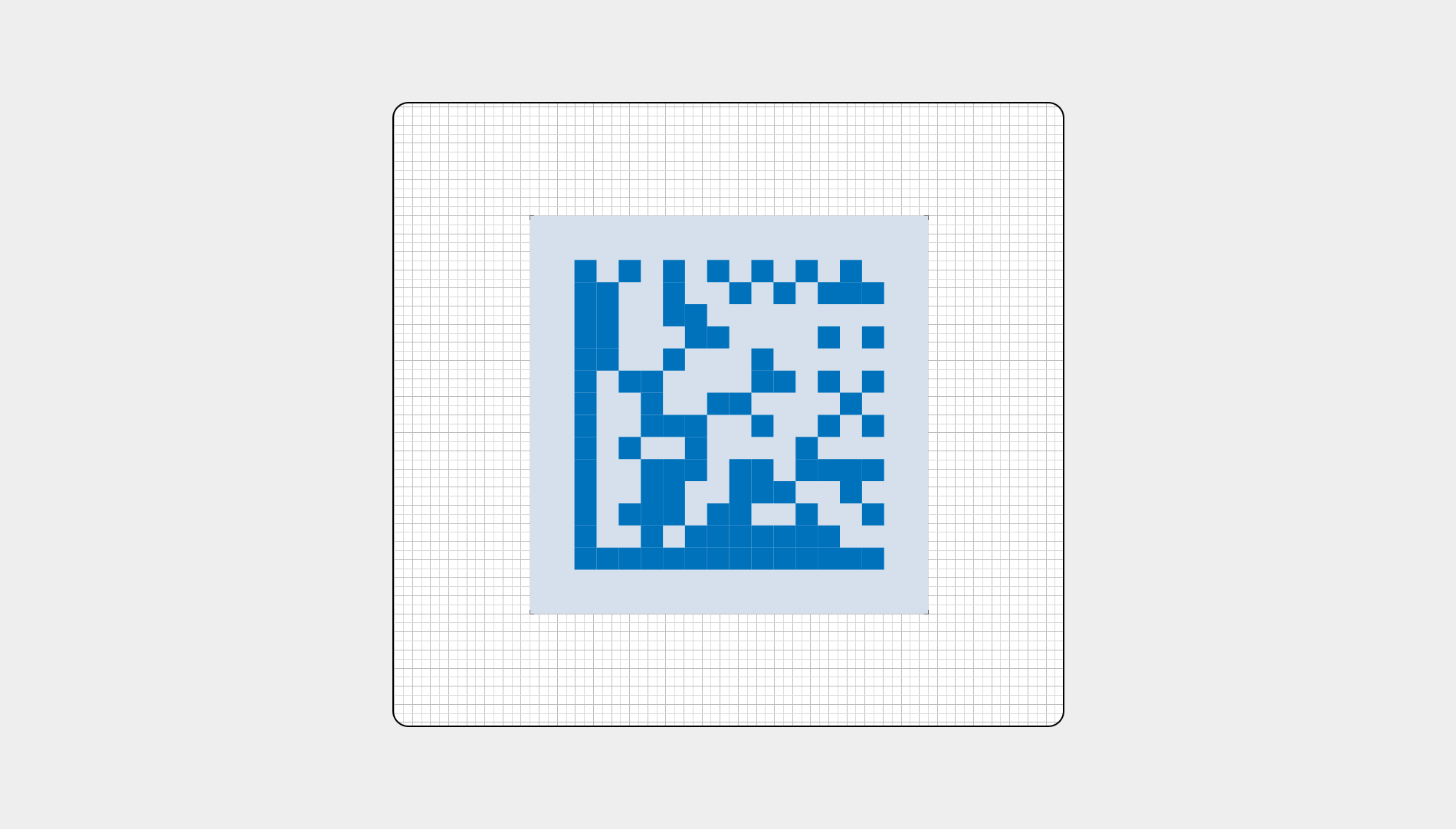
How do I create and customize the DataMatrix barcode in the report designer
To add the barcode to your report, you should:- Go to the Insert tab;
- Click the Bar Code in the Categories group;
- Select the Two-Dimensional in the drop-down menu;
- Select DataMatrix in the detail list.
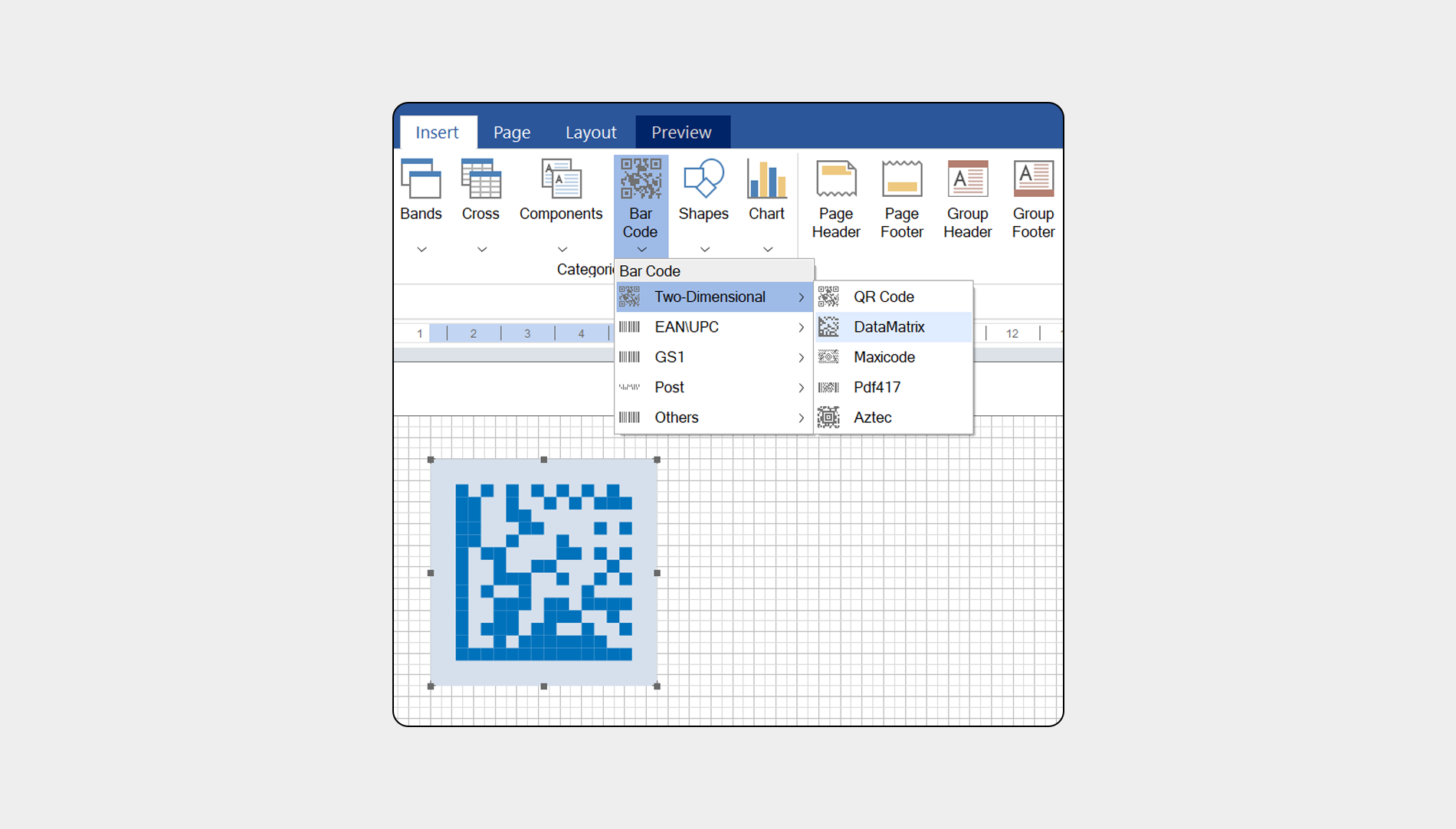
The barcode is customized in its editor, that can be opened, having clicked on the barcode twice:
- The Type tab displays the type of the barcode (in this case, it is DataMatrix);
- The Code tab allows you to enter the text, intended for encryption in the barcode;
- The Angle tab allows you to customize the rotation of the barcode;
- The Fore Color and Back Color tabs display the colors of the barcode;
- The Font tab allows you to select a font of the text;
- The Show Label Text check box defines whether or not to show an inscription;
- The Show Quiet Zones checkbox enables or disables the conditional border at the start and at the end of the barcode.
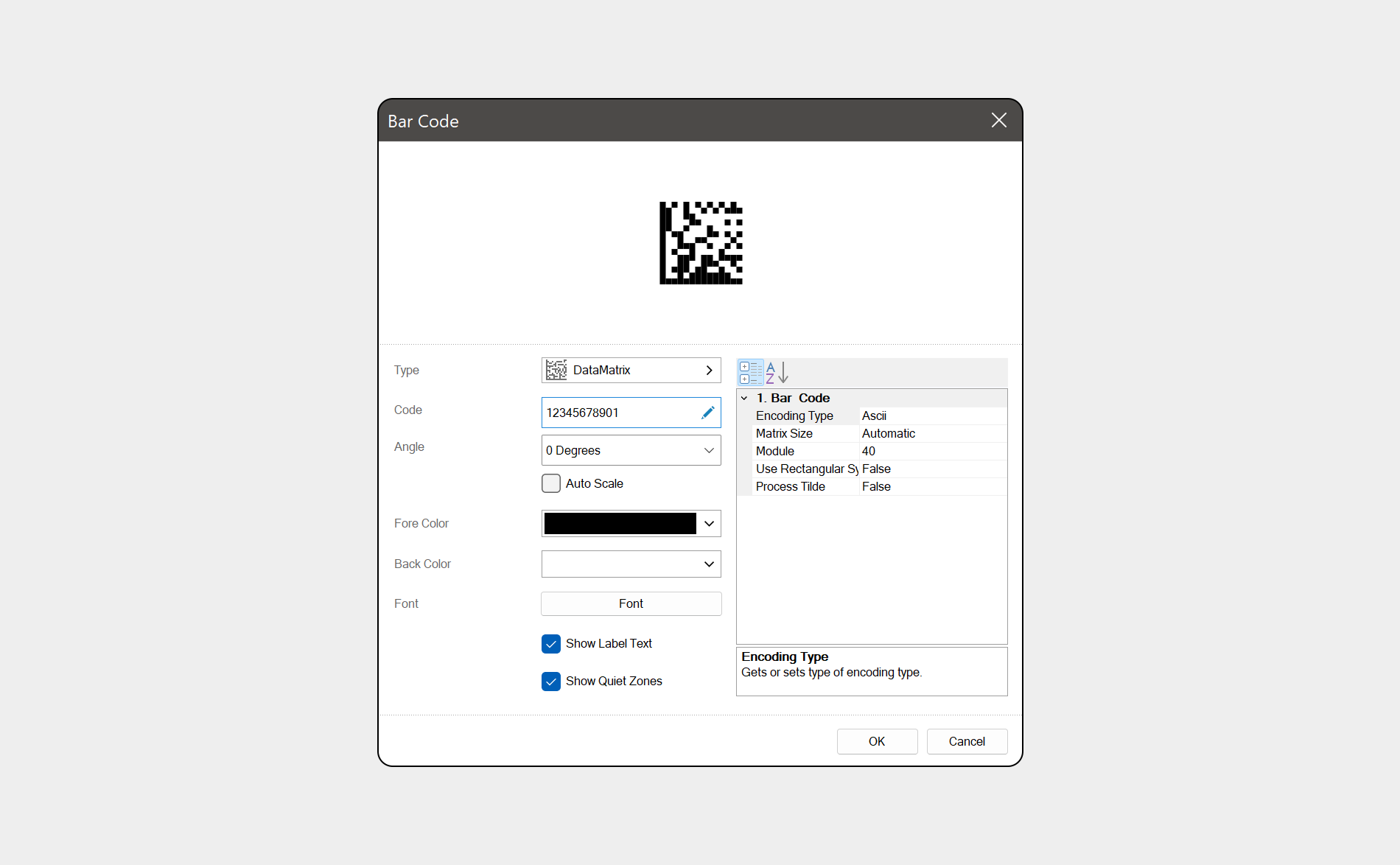
To the right of the above list are the tabs for more in-depth customization:
- The Encoding Type tab shows a coding type of the barcode;
- The Matrix Size tab displays the size of the barcode;
- The Module tab sets the barcode proportions;
- The Use Rectangular Symbols tab displays whether rectangular characters are used in the barcode;
- The Process Tilde tab shows whether the
~character is used when encoding.
Samples of reports with the DataMatrix barcode
In the Footwear Industry Report, a link to the shoe company’s website is encrypted in the DataMatrix barcode. Such a report can be used as a label for a shoe box.Checks With DataMatrix - a report divided into checks. Here, the GTIN is encrypted in the barcodes – a global number of production of the world standard required for product labeling.
Medical Invoice With Barcodes - Invoice. In this report, a formula that calculates the total cost of the specified goods in the report is encrypted in the barcodes.
Medical Clinic Invoice With DataMatrix is an invoice that uses DataMatrix barcodes. It also encodes the formula that is used to calculate the total cost.
So, we got acquainted with the DataMatrix barcode. If you use it, you will be able to encrypt and place a lot of information in a report. The use of this barcode will make the work with data easier and more convenient. If you have any questions, please contact us.