










Stimulsoft Dashboards.PHP
Data visualization for PHP applications
Stimulsoft Dashboards.PHP is a complete software package for designing and viewing dashboards. You may use the tool for integration into your applications or as a standalone solution. At the same time, no complex configuration or third-party modules are required. You may easily integrate dashboards into almost any PHP application, including those built on the Laravel framework.Types of Dashboards
Stimulsoft Dashboards.PHP allows you to create a variety of analytical panels, including KPI and HR dashboards, sales and insurance dashboards, statistical and marketing panels. You can start quickly by exploring a range of professional examples available in the Demo cloud service and within the designer.Creating dashboards
A dashboard designer is a tool that directly affects the quality and speed of creating analytical panels, which is why we paid particular attention to it. Our designer has everything you need to work effectively with data - a modern, user-friendly interface; the UI is adopted in more than 40 languages. We offer an extensive and permanently extending list of elements for creating analytics and data visualization. All dialog windows are designed following the principle "from simple to complex”. Additional options will appear after you set up general options, if it depends on them. This approach greatly simplifies the work without losing functionality.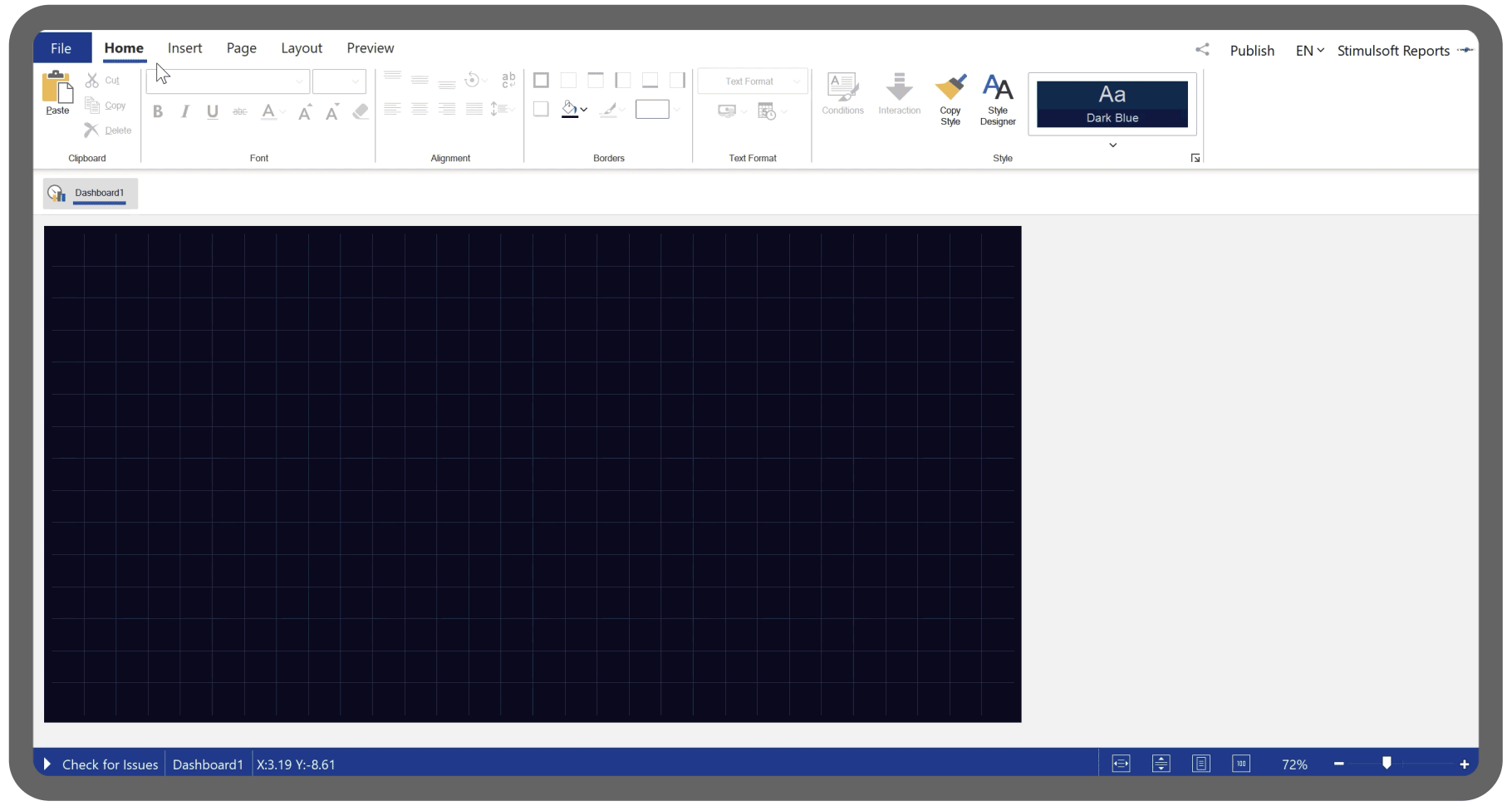
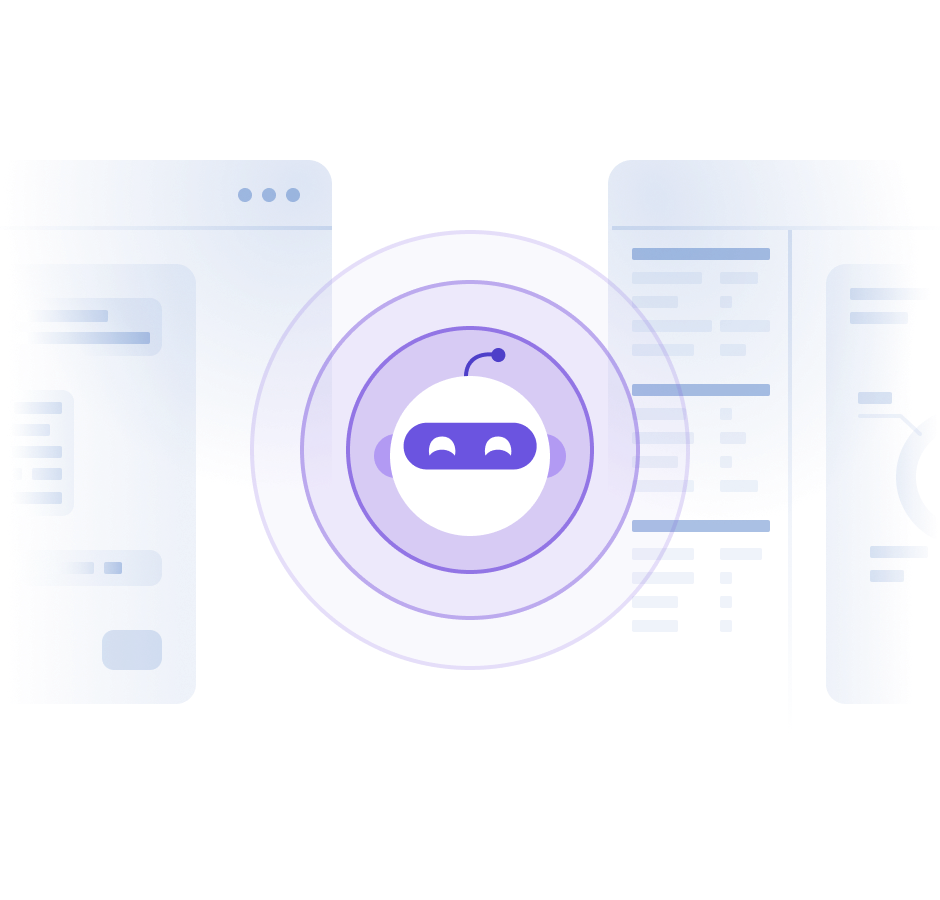
More features with the AI assistant
We have recently expanded the functionality of the BI Designer with an AI assistant integrated into expression editors, data sources, user functions, and many other elements. Stimul AI can be used to verify, optimize, and generate queries for data sources, globalize reports, convert Blockly scripts, and handle a variety of other tasks.Dashboard visualization
An interactive dashboard viewer shows the data on the analytical panel, and the fast JavaScript engine is used for analysis. When viewing a dashboard, all elements quickly adapt to the screen size and the selected theme, ensuring comfortable work on various devices. The data analysis engine works on the client-side, which can significantly reduce the load on the server and simultaneously handle more sessions.Key features of the viewer
 The UI is translated into 40+ languages, which completely breaks the language barrier.
The UI is translated into 40+ languages, which completely breaks the language barrier. The viewer interface automatically applies the appearance of the dashboard being viewed.
The viewer interface automatically applies the appearance of the dashboard being viewed. For the convenience of work, the unused controls are automatically removed from the panel.
For the convenience of work, the unused controls are automatically removed from the panel. Charts, indicators, maps, and other elements support animation to observe changes.
Charts, indicators, maps, and other elements support animation to observe changes. The desktop and mobile mode. Both are set in the template and switch automatically when the screen size changes.
The desktop and mobile mode. Both are set in the template and switch automatically when the screen size changes. Using the properties in the template, you may disable some controls and improve the usability of each dashboard.
Using the properties in the template, you may disable some controls and improve the usability of each dashboard. You may apply filters and sorting visually - this makes work more manageable. A manual control option is also available.
You may apply filters and sorting visually - this makes work more manageable. A manual control option is also available. Data for dashboards
The product is based on JavaScript technology, which allows you to directly use only file data sources - JSON, XML, CSV, Excel. Special PHP adapters are used to connect to SQL data. MS SQL, MySQL, Oracle, Firebird, PostgreSQL, and ODBC data sources are supported.Installation and integration
Stimulsoft Dashboards.PHP is an excellent tool for working on almost any PHP project. The components use JavaScript technology to analyze the data and are built to integrate them into the project as deeply and accurately as possible, making it an integral part. There are several options for deploying components and a set of options for fine-tuning the appearance and behavior.
To integrate reporting components into your apps, you should download a ZIP package for a developer from our website and add several JS and PHP scripts to a project. Also, a simple and convenient deployment method is available using the Composer dependency manager.

The Publish wizard is available for the convenience of integrating a dashboard into a project. This wizard is a special tool that allows you to easily set the basic settings for components and choose the appropriate integration method. In other words, the Publishing Wizard helps you get started quickly with components.
Licensing
Stimulsoft Dashboards.PHP tool for data analytics is licensed the same way as other products for creating dashboards. We offer 4 types of licensing according to the number of developers who will directly work with the product.License terms include the possibility of a free trial period of 30 days, including the Subscription Program, and do not require additional fees to use the product.

Make the right choice
By purchasing our product, you receive a flexible and fully customizable set of tools for working with dashboards on various devices and operating systems. In addition, you receive technical support and numerous ready-to-use solutions for business analytics. Furthermore, there is an option to purchase a license with source code of the product.
Stimulsoft Ultimate
Stimulsoft Dashboards.PHP is part of Stimulsoft Ultimate, a comprehensive All-in-One set of products designed for working with data on all modern platforms such as .NET, ASP.NET, JavaScript, Java, PHP, Blazor, Angular, WPF, WinForms, Avalonia UI, Python, and others. With our components, you can create, print, export complex reports, analyze data using clear and colorful dashboards, and collect data from users through interactive forms.What's next?
We have prepared hundreds of reports and dashboards templates grouped by spheres of use. You can immediately use them by connecting your data or change according to your requirements. Our lessons and technical documentation will help make your work effective! Moreover, you can request the training courses from our technical specialists, subscribe to our YouTube channel to always get new videos, and receive all your answers in our online documentation.
Training courses
Are you faced with difficulties when creating reports and dashboards? This is not a problem!
Video lessons
We have prepared many video materials for the designing reports and dashboards. All tutorials are grouped by specific topics and regularly updated and supplemented.
Documentation
Our online user guides describe both the general functionality of the product and provide advice and suggestions for the report design and hints of setting components for reporting.
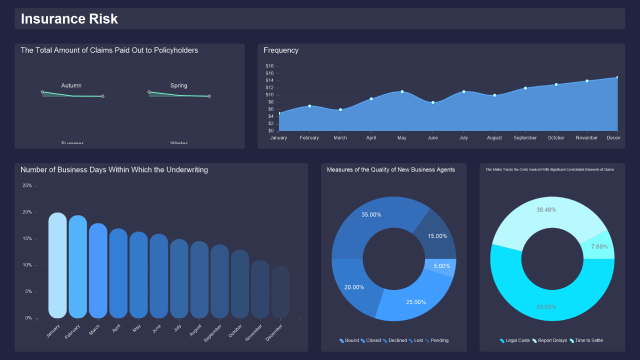
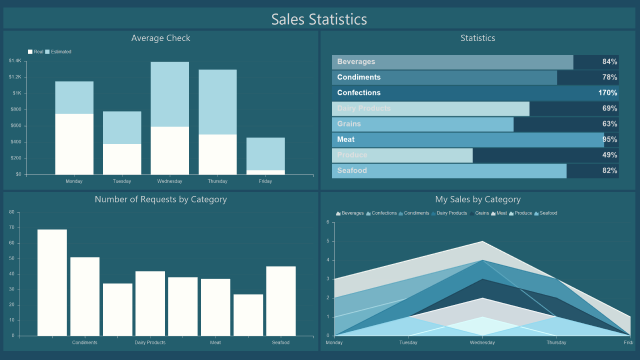
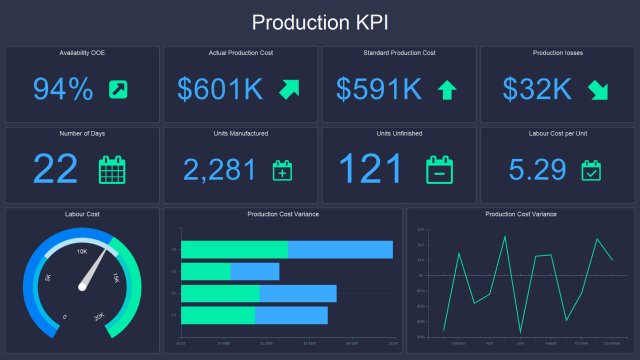
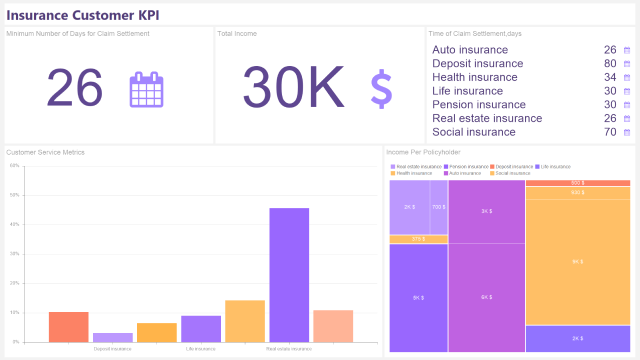
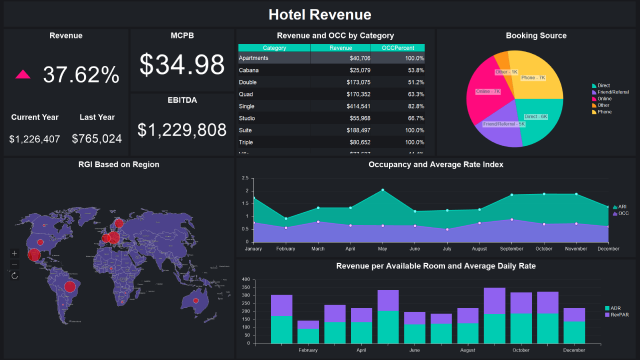
 Single
Single Team
Team Enterprise
Enterprise WorldWide
WorldWide