System Tab
On the System tab, you can edit the Email Stimulsoft Server templates.
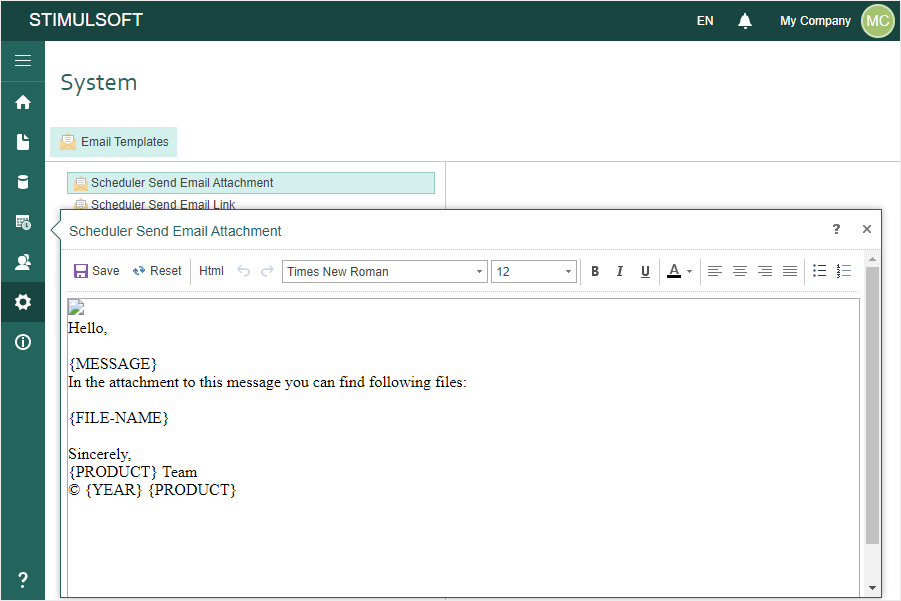
The templates are configured in the Email editor. To call the editor, you should:
![]() Go to the System tab;
Go to the System tab;
![]() Click the Email Templates button on the server toolbar.
Click the Email Templates button on the server toolbar.
Email templates
This panel displays a list of actions, under which the user will be notified:
![]() The Item Send Email Attachment template. The scheduler sends a letter in this template if the result (for example, a report in the converted PDF) is attached to the message.
The Item Send Email Attachment template. The scheduler sends a letter in this template if the result (for example, a report in the converted PDF) is attached to the message.
![]() The Item Send Email Link template. The scheduler sends a letter on this template if the link to the result (for example, a reference to the document PDF) is attached to the email.
The Item Send Email Link template. The scheduler sends a letter on this template if the link to the result (for example, a reference to the document PDF) is attached to the email.
![]() The User Activation Complete template. A letter for the given template is sent when the user account is activated.
The User Activation Complete template. A letter for the given template is sent when the user account is activated.
![]() The User Reset Password template. When you change the password to the account, the user receives a message from this template.
The User Reset Password template. When you change the password to the account, the user receives a message from this template.
![]() After changing the password to an account, the user will receive an email according to the User Reset Password Complete template. The email address is as specified during the registration process.
After changing the password to an account, the user will receive an email according to the User Reset Password Complete template. The email address is as specified during the registration process.
Templates Editor
You can edit a letter template. Moreover, editing can be done both in visual mode and in HTML.

![]() The Save button. Click the button to save the changes after making changes in the template;
The Save button. Click the button to save the changes after making changes in the template;
![]() The Reset button. Clicking this button, you will reset all changes, and the text will be returned to the default state.
The Reset button. Clicking this button, you will reset all changes, and the text will be returned to the default state.
![]() This button is used to switch the editing mode of the template from visual to HTML and vice versa.
This button is used to switch the editing mode of the template from visual to HTML and vice versa.
![]() The buttons Back - Forward are used to go to the previous or next change.
The buttons Back - Forward are used to go to the previous or next change.
![]() Font settings - font family, size, and style of the selected part of the email.
Font settings - font family, size, and style of the selected part of the email.
![]() The button is used to change the color of the selected text.
The button is used to change the color of the selected text.
![]() Commands are used to align the selected line in the template.
Commands are used to align the selected line in the template.
![]() The button is used to activate the bullet mode.
The button is used to activate the bullet mode.
![]() The button is used to activate the "number list " mode.
The button is used to activate the "number list " mode.
![]() Localization panel. Depending on the location, the template text will be localized to a particular language. By default, the localization pattern will correspond to the localization in the Navigator.
Localization panel. Depending on the location, the template text will be localized to a particular language. By default, the localization pattern will correspond to the localization in the Navigator.